A strategy should always translate to results. We know internal linking is important to SEO, but we don’t know how much it can nudge a blog post’s ranking. We also know numbers don’t lie, so we’ve collected measurable data through an experiment to visualize the impact of internal linking on SEO and, consequently, Google rankings.
In our findings, 83% of the involved pages increased in ranking, while 11% stayed the same, and 6% decreased from their initial position. The cherry on top is 6 articles ranked first on Google!
Before we reveal the full results, let’s go over the details of our case study.
Key Takeaways
- This case study observed ranking improvements of orphan pages through only internal link-building within three months—from February 1st to May 1st.
- We utilized the beta version of LinkVector to lessen the overall workload of internal linking, including linking suggestions and placements.
- A total of 53 pages were involved in this case study, with 113 internal links added across the pages.
- Out of the 53 pages analyzed, 44 pages (83%) experienced an increase in their ranking.
- 3 pages (6%) showed a decrease in ranking, while 6 pages (11%) exhibited no changes in their rankings.
- Notably, 6 articles ranked first on Google.
- The most significant rank improvement observed was a 64-rank jump, moving from the 67th position to the 3rd.
- The smallest rank difference was a 4-rank decrease from the 75th to the 79th position.
The Internal Linking Case Study Background
We wanted to figure out how much the pages could improve in ranking by only building internal links. For that reason, we approached this study with two key concepts: link juice distribution and orphan pages.
The idea is to observe ranking improvements of orphan pages through only internal link-building. Step 1: pass on the link juice to orphan pages. Step 2: monitor changes in ranking.
Why orphan pages? They lack internal links. This means they don’t benefit from the authority link juice. Because of this isolation, they can act as a blank slate for our little experiment.
We believe this does the trick for the most effective and practical method to measure the impact of internal linking.
The Internal Linking Case Study Implementation Method
From February 1st to May 1st, we experimented with 53 pages from the same domain. However, not all pages received internal links; only orphan pages—those with no prior internal links—received the links.
Manually identifying orphan pages among hundreds of other pages could be time-consuming. We were aware of that, so we filtered out the pages using the beta version of LinkVector to avoid dragging out the timeframe.
LinkVector was also used to get internal linking suggestions, including anchor text and link placement suggestions, to streamline the whole process. We wanted to spend as little time as possible on implementations and focus on the observation.
Additionally, instead of chasing high-ranking pages to link to, we identified the most relevant internal linking opportunities within the website’s existing structure.
Of course, minimal adjustments were made to certain suggestions where needed to ensure the results are purely from internal links.
What About Other Factors That Can Affect the Results?
To be honest, internal linking isn’t the only factor that influences the findings or rankings in general, but we’ve considered all relevant factors to prevent them from influencing the results.
Within the 3 months of this observation, we made no changes to the content.
Updating the content can obviously have a certain impact on the rankings, and that could interfere with our results.
Secondly, to avoid false alarms, on-page SEO practices were not refined, removed, or executed in any way at least three weeks before the start date.
However, our supervision extends to what we can actively control. Factors such as the age of each article and the pre-existing external links remain outside our influence. They may or may not influence the results.
The Results of the Internal Linking Case Study
To assess the impact of internal linking within the observation period (up to May 1st), we tracked and documented several key metrics: initial and final rankings, the number of links added through LinkVector’s suggestions (e.g., +15 links), and the corresponding change in rankings after link implementation (e.g., +3 position).
The spreadsheet below presents each post’s data in its raw form. As you’ll soon see, we’ve translated it into visual graphs for easier analysis.
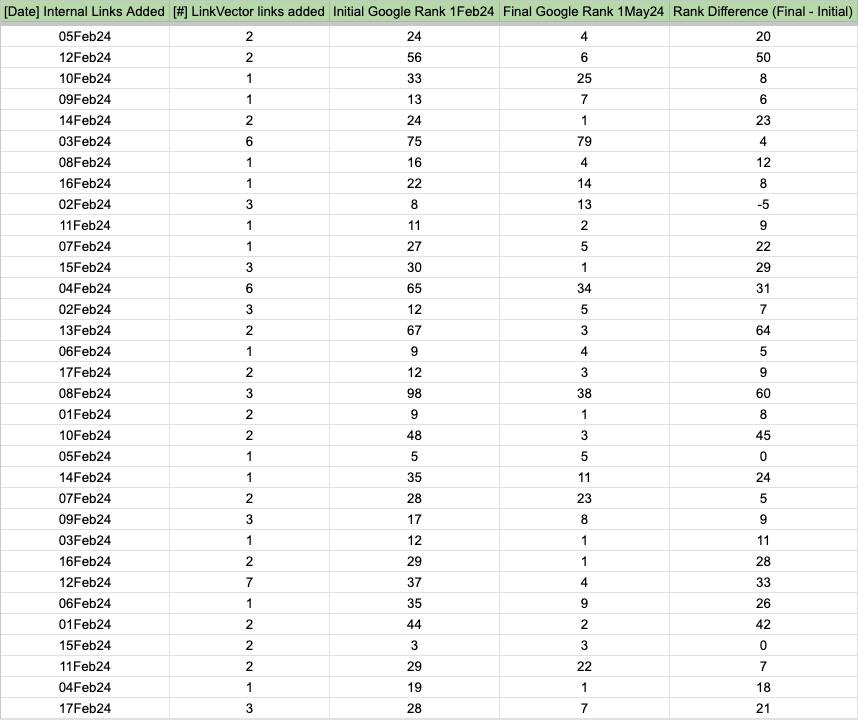
The chart below details the successful outcome achieved by strategically adding internal links.
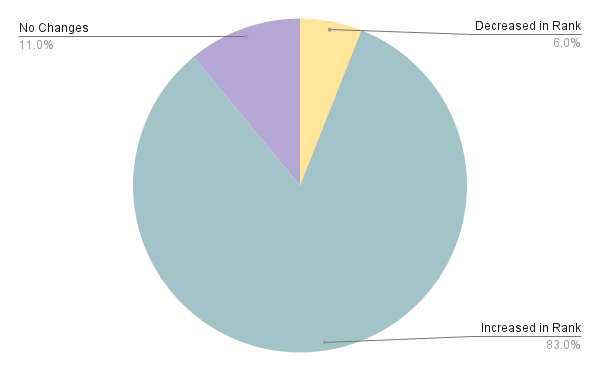
Adding a total of 113 links to 53 blog posts boosted the ranking of 44 pages. Only 3 saw a decrease, while 6 even reached the #1 spot on Google. We think that’s a cause for a toast.
On average, 1 to 3 internal links were added to each blog post, with a maximum of 6-8 links for certain articles.
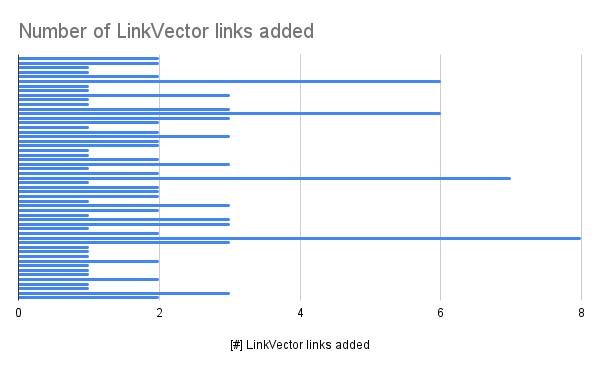
The number of internal links per post wasn’t predetermined as a variable. They occur naturally as we prioritized relevance over authority through LinkVector’s suggestions when building the links.
The results tell us that this success is primarily from the natural flow of link juice through relevant internal connections.
Overall, the final ranking shift proved highly satisfactory, as shown in the chart below. While a few posts experienced a slight decline, the majority experienced significant improvements in their positions within the SERPs.
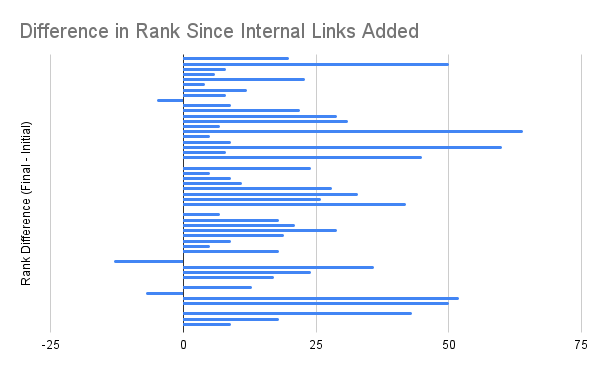
Several made it to the top positions, but the most notable development is that two particular posts made a remarkable leap, moving from the 67th position right up to 3rd place. That’s a difference of 64 spots attributed to LinkVector’s internal links, and it’s only a beta version.
How Does It Affect Search Traffic?
We never factored in the effect of increased ranking on pageviews. This was a byproduct that we overlooked, showing that one SEO effort can lead to further gains.
Showcasing individual traffic increases for all 53 posts would be visually overwhelming. Here are some posts with significant jumps that paint a clear picture of the overall impact of internal linking.
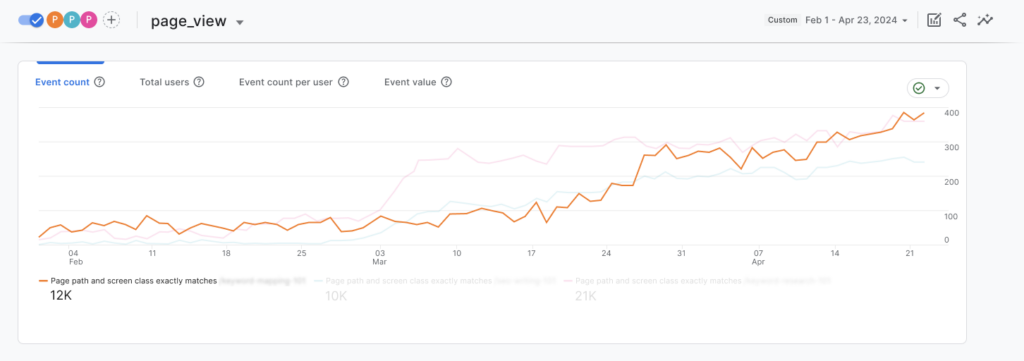
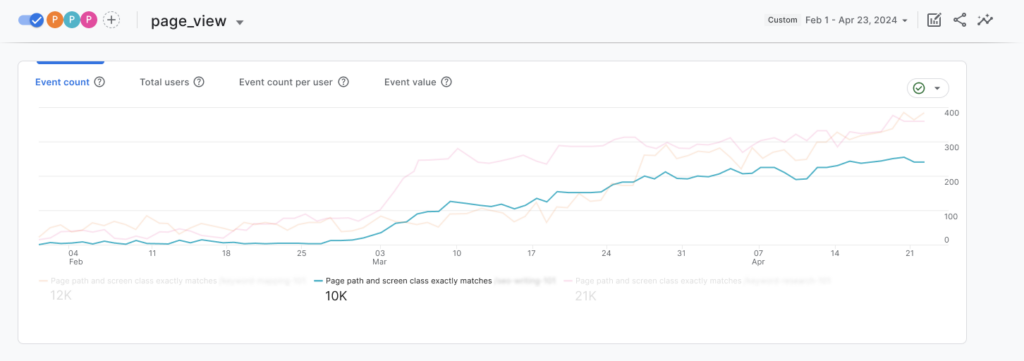
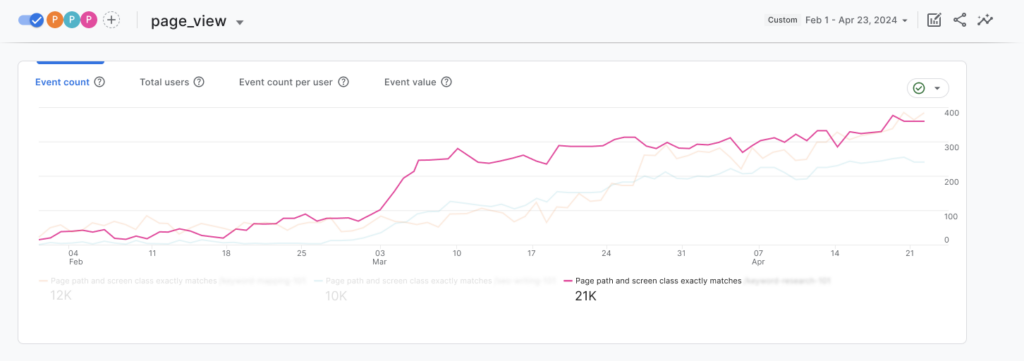
Improved rankings mean increased traffic. While other factors that are not accounted for play a role, this case study shows that internal linking impacts rankings. And rankings will bring in traffic.
Obviously, seeing pageviews jump from roughly 1.9K to 7K per day for the entire site is something most people only dream about.
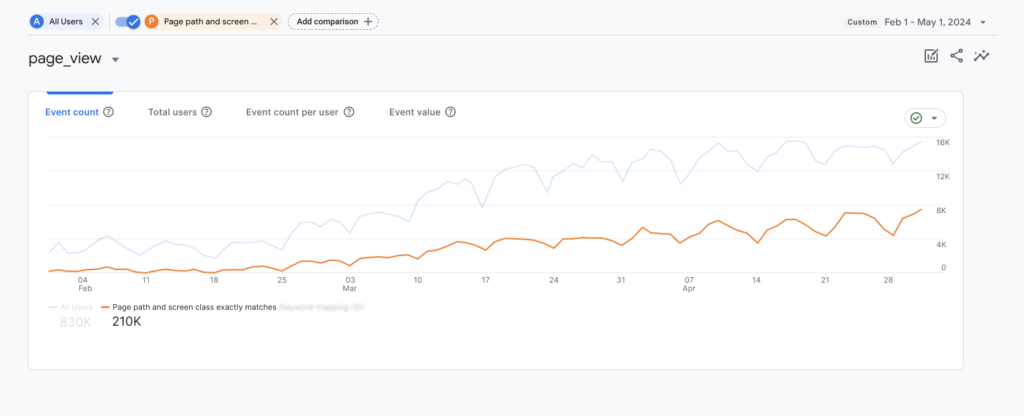
Adding internal links to a few orphan pages increased pageviews by more than 20% in just three months, clearly demonstrating the significant potential internal links hold.
This not only improves individual pages but also the overall site traffic performance.
Final Take
This case study successfully achieved the objective of observing ranking improvements of orphan pages through only internal link-building.
So, how much can the pages improve in ranking by only building internal links? Based on the results of this case study, we can say the ranking has improved by at least +4 positions and at most +64 positions in just 3 months.
This experiment was feasible within the timeframe because we used LinkVector to speed up and ease the whole process, from identifying the orphan pages to getting anchor text suggestions and placements for 113 internal links.
Manual legwork would have taken us at least four days if not half of our lifespan (definitely exaggerating). Without it, we couldn’t have conducted the observation and finally presented the results in time.
But regardless of your internal linking method, our results still carry much weight. If you’re looking to speed up the process and save time on tasks like creating anchor text, finding relevant pages to link to, and strategically distributing your links, LinkVector can handle the grunt work for you, as it did for us.
Until next time.
