The pages on your site are interconnected by internal links.
When SEO and user experience issues arise on your site, it all comes down to the quality of pages or the connections between them. That is, internal links.
To understand and optimize their impact on your site’s overall SEO performance, your internal links should be evaluated through an audit.
But with every internal linking tool claiming to be the best at internal link optimization, it’s not wise to just wing it and pick whichever catches your eye.
So, we took the liberty of making it a fair fight.
In this article, we compare two contenders, LinkVector and Semrush, to see which audit best contributes to internal linking optimization. You’ll learn how they differ to support your SEO strategy needs.
Why this comparison matters
Different SEO tools offer varying features and capabilities that can significantly impact the effectiveness of your optimization efforts. While all audits provide insights into internal links, components analyzed to gauge performance differ from one tool to another.
The usefulness of a feature is subjective to your needs as a user. However, a tool’s fundamental qualities—such as accuracy, efficiency, and depth—are objectively important. These, regardless of your preferences, affect the tool’s impact on your strategy.
This comparison ensures you pick a tool that boosts your internal linking strategy and does an excellent job at it.
About LinkVector and Semrush
Before we shape the fate of our contenders, let’s hand the mic over to them for some introduction. In this section, we introduce LinkVector and Semrush, discussing what they’re all about and what they offer in the internal link audit playing field.
We’ll keep it light on the specifics for now—don’t want to spill all the beans just yet.
LinkVector
LinkVector is an advanced internal linking tool designed to optimize websites’ internal linking strategy. LinkVector’s core mission is to level up your site’s user experience and increase ranking performance through internal link optimization.
To achieve a deep contextual understanding of your site’s content, LinkVector takes a sophisticated approach through Natural Language Processing (NLP), large language models (LLM), and Big Data analysis.
If you’re quick enough to grab the early bird promotion, you can get LinkVector at $9/month and up to 50,000 extra pages. All plan comes with a 30-day money back guarantee.
The full pricing table for LinkVector’s monthly plan is below.
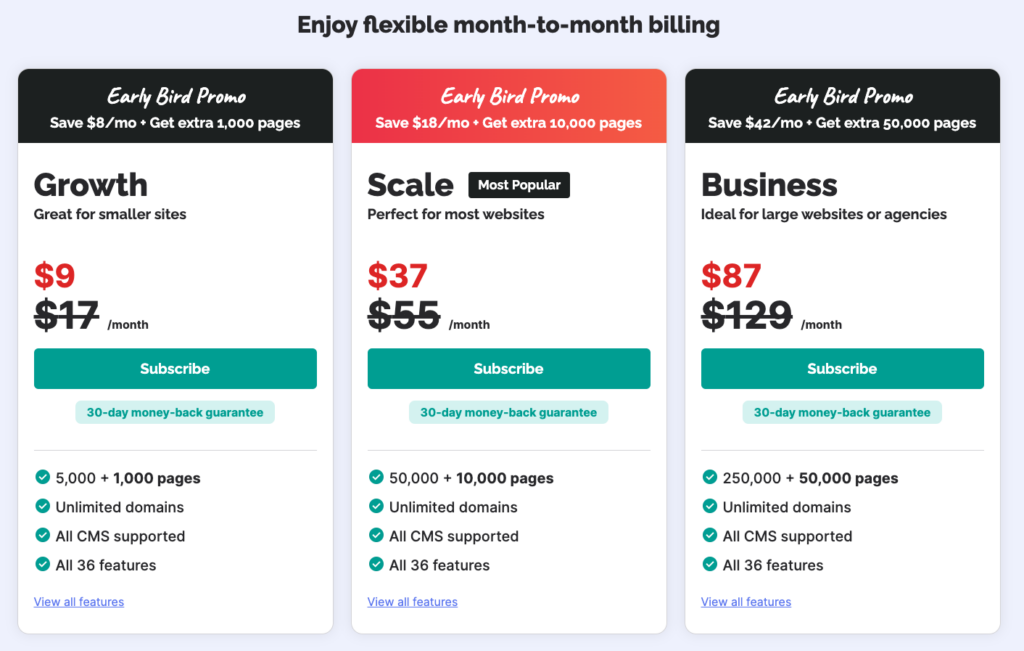
Semrush
Semrush is an SEO toolkit designed for audits and management. They mainly target SEO and digital marketing performance to improve a website’s ranking in search results.
On the internal link audit front, they integrate the feature as part of a smaller component in their site audit functionality. The audit—powered by machine-learning algorithms and AI assistants—measures the optimization of your internal links, rolling that insight into a site performance overview.
Semrush’s Pro plan starts at $139.95/month with a 7-day free trial. You’ll have access to five toolkits and their management, but with limited features.
The full pricing table for their monthly plan and limitations are shown below.
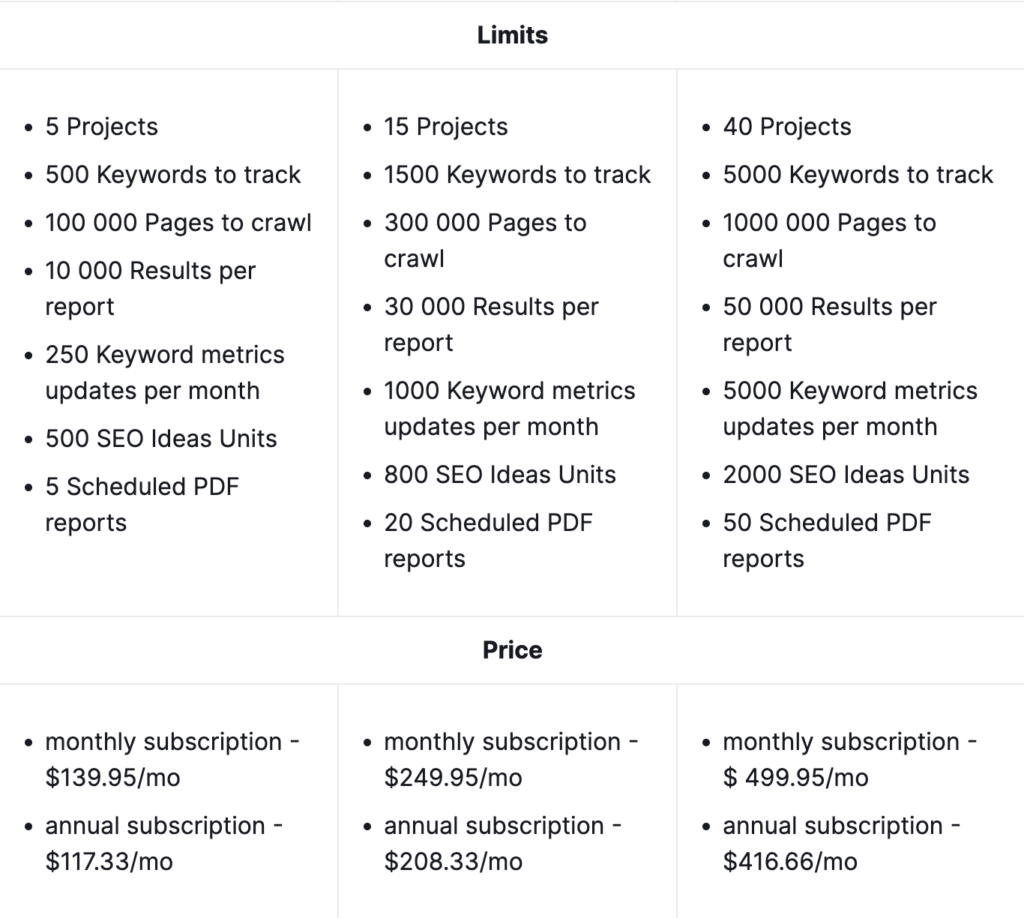
Key takeaways
Here’s a quick TL;DR comparison of LinkVector vs. SEMrush on key functionalities for those short on time or attention.
- LinkVector has a more in-depth internal link audit featuring 13 internal link audit components; SEMrush has five components.
- LinkVector’s automated troubleshooting system offers 18 actionable components, outperforming 14 basic components from SEMrush.
- LinkVector excels in anchor text optimization by providing insights into all cases of unoptimized anchor text; SEMrush only identifies two.
- LinkVector offers link graph visualization and interactive link mapping; Semrush offers no insight into the internal linking structure.
- LinkVector goes beyond audits by providing advanced internal linking solutions, while SEMrush only provides audits.
- LinkVector offers more value at an affordable price and a comprehensive suite of functionalities; SEMrush is more expensive and has limited features.
- LinkVector is easy to use and suitable for non-technical users, while SEMrush requires higher technical expertise to optimize internal links.
Quick comparison
We’re approaching the main stage to compare LinkVector and Semrush, but first, here’s a table briefly showing how their features stack up.
This is only a sneak peek, so don’t make up your mind yet. We have more to reveal ahead.
| Feature | LinkVector | Semrush |
|---|---|---|
| Type of tool | Comprehensive internal linking tool | All-in-one SEO toolkit |
| Price | Starts at $9 with unlimited access to all features | Starts at $139.95 with limited access to features and reports |
| Technology used | NLP, LLM, and Big Data analysis. | AI and machine-learning algorithm |
| Money-back guarantee | Yes – within 30 days | No – only 7-day free trial period |
| Page crawl limit | Up to 250,000 pages | Up to 100,000 pages |
| Domain audit limit | Unlimited domain | Up to 40 domains |
| Internal linking audit | In-depth audit | Basic audit |
| Automated troubleshooting | Yes – tailored to each issue | No. |
| Anchor text optimization | Yes. | No. |
| Internal linking solutions | Yes. | No. |
| Link graph visualization | Yes. | No. |
| High value for users | Yes. | No. |
| Ease of use | Yes – intuitive even for non-technical users | No – requires technical expertise |
Internal linking audit
Internal linking audit is an evaluation of the status of your site’s pages and links in a report.
The process provides a comprehensive and organized summary of how internal links function across your site, directly impacting SEO performance, user experience, and content strategy. This is essential to internal link optimization.
The reliability of this report hinges on a tool’s ability to help you evaluate factors that can influence SEO performance based on Google’s guidelines and best practices.
Both tools claim to provide an in-depth audit, implying that they go beyond the basics when assessing the links on your site. But do they really?
Let’s look at how they do.
LinkVector
LinkVector lives up to the ‘in-depth’ claim by displaying an overview of 13 link analysis components, all neatly organized in cards. The components are:
- Internal Linking Distribution: See how internal links are distributed across pages of different importance.
- Page Distribution: See how many important, standard, and less important pages you have.
- Page Crawl Depth: See the breakdown of pages based on page crawl depth.
- HTTP Status Code: Analyze the distribution of HTTPS codes on your site.
- Internal Links vs. External Links: Compare the number of internal links and external links you have.
- Dofollow vs. Nofollow: View the distribution of links designated as dofollow or nofollow.
- Indexed vs Not Indexed: View the distribution of pages that are indexed and not indexed.
- Page Type: Compare the distribution of pages and posts on your site.
- Domains: Observe the top pages and sites your site is linking to and from.
- Point-from Links: View a list of the top pages on your site that link to the target domain’s pages.
- Point-to Links: View a list of all the target domain’s pages that your site is linking to.
- Anchor Text: Identify where specific anchor texts are used and how they appear in the sentence.
- Anchor Text Distribution: Analyze the distribution of anchor text types.
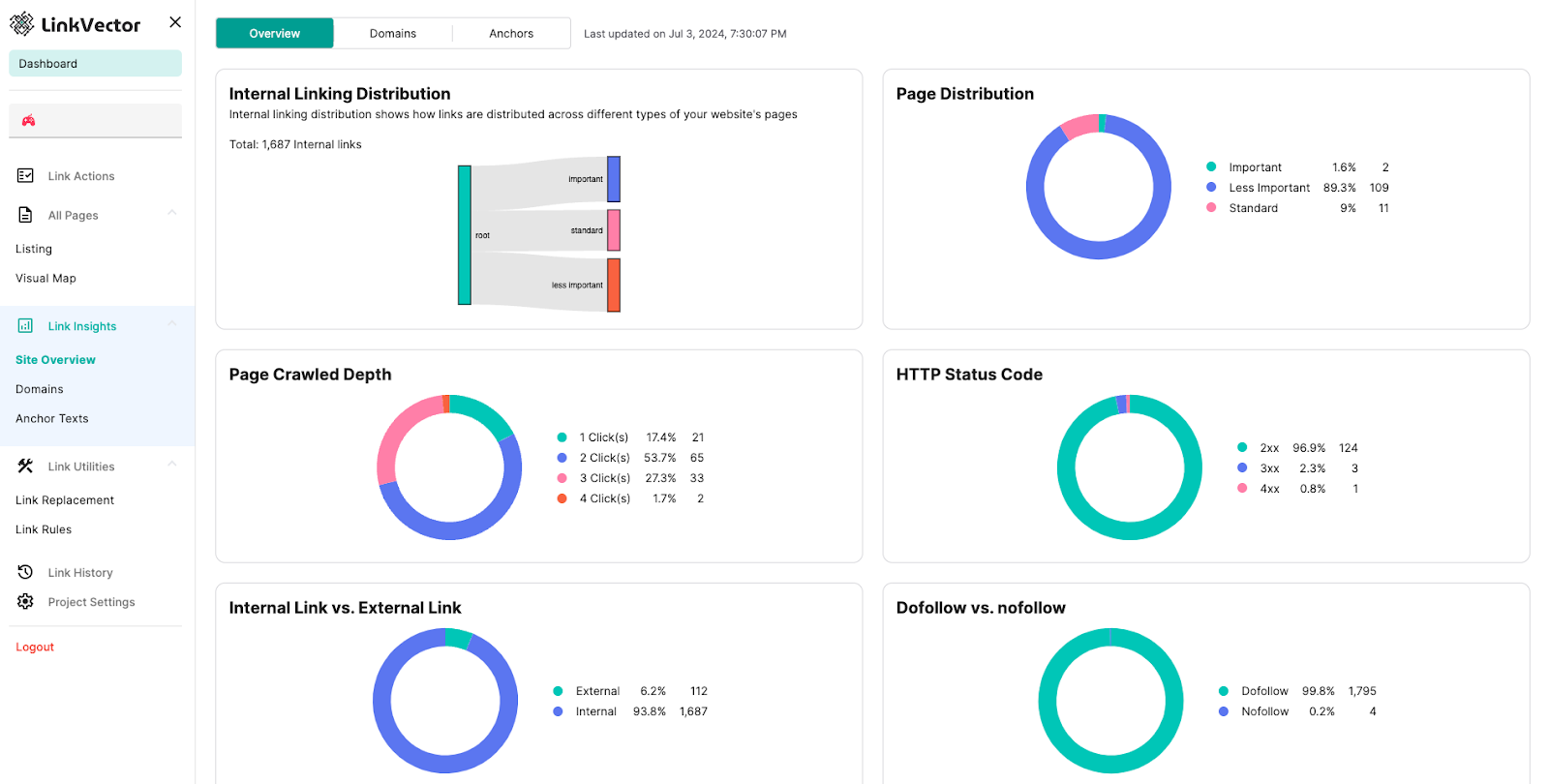
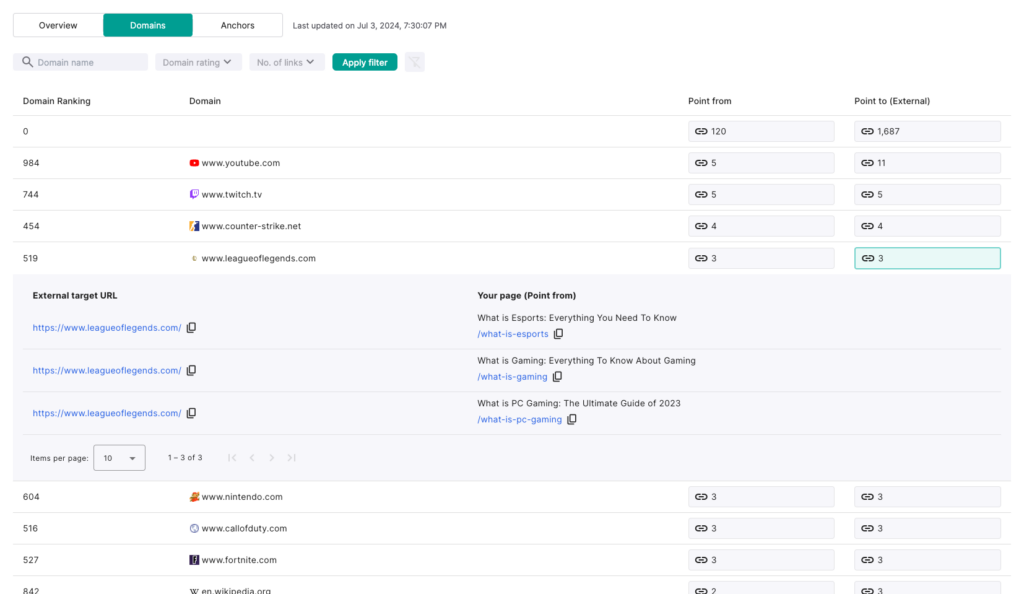
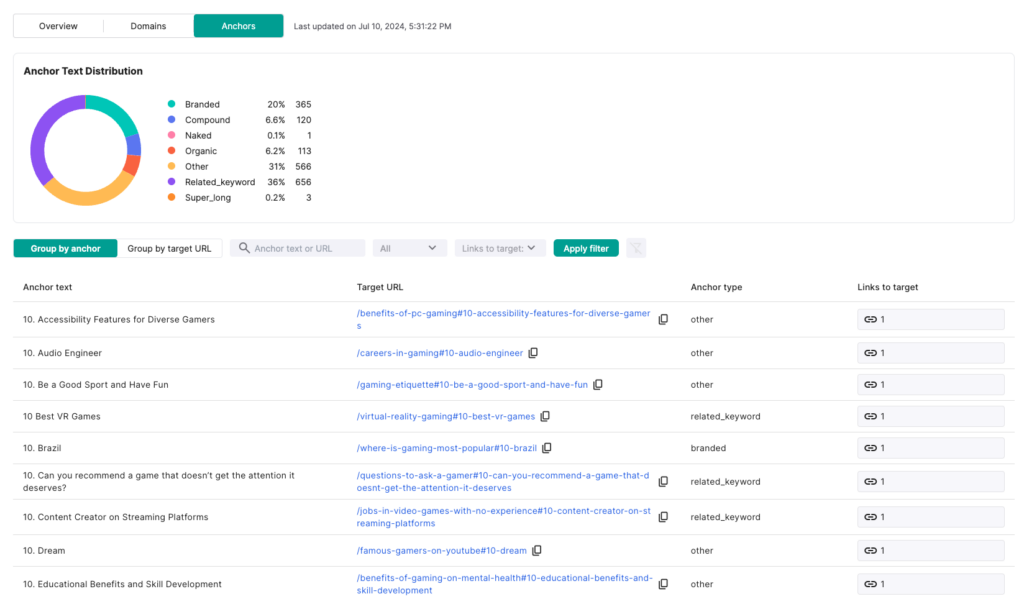
Though the list may seem overwhelming, it’s reassuringly thorough. LinkVector’s audit offers deep insights and statistics, clearly displayed with visuals and legends for easy understanding.
The analyzed components are based on important metrics to support effective SEO. So, rest assured that your performance is reflected according to standards.
LinkVector’s depth of overview is evident in both the quantity and quality of analysis. The overview doesn’t limit the analysis to exclusively internal links.
It also examines your page’s click depth, how crawlers follow and index your pages, and strategic linking based on content types. Those are only some of many other factors you can leverage when optimizing your site’s internal links.
A deeper analysis pool—like what LinkVector offers—helps you identify more areas needing work, which means more opportunities to fine-tune your internal links for SEO.
Semrush
Semrush underdelivers their claim in terms of both quality and quantity by offering only five link analysis components. The breakdown is as follows:
- Pages crawl depth
- Incoming and outgoing internal links
- Internal link distribution
- Internal link issues
- Pages passing most Internal LinkRank
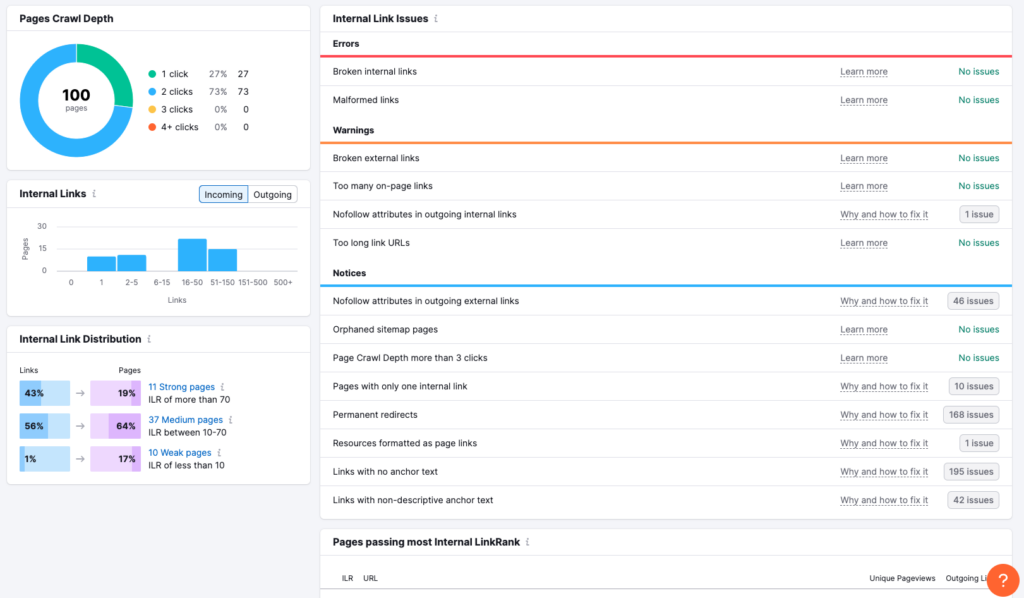
Semrush’s overview provides only a surface-level analysis. While you do get insights into your internal links’ performance, the evaluation is quite shallow and basic.
Five versus 13 analyzed components is a handicap on its own. However, two components are particularly clear where LinkVector outperforms Semrush.
First, Semrush’s internal link distribution.
Semrush’s internal link distribution labels pages as strong, medium, or weak based on Internal LinkRank (ILR). As Semrush explains, this metric evaluates a page’s strength purely by its internal links on your website. This score is unreliable because it’s weighted based on only internal links.
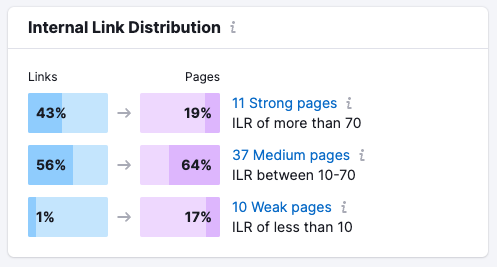
Meanwhile, LinkVector assesses page importance (or Page Link Score) through broader factors. Page Link Score is calculated using a combination of PageRank and ILR.
PageRank measures the value of a page based on the quantity and quality of links pointing to it from other pages. ILR evaluates how well-connected a page is within your site by considering the number of incoming links and the click depth.
This makes LinkVector’s Page Link Score more reliable than Semrush’s ILR.
Second, Semrush’s internal link issues.
While Semrush consolidates all link issues into a single default list that isn’t customized for each site, LinkVector offers a dedicated tab for specific issues and troubleshooting. We will explore these details further in the next section.
Also, spoiler alert: many users had already formed their opinions on Semrush’s troubleshooting quality well before we conducted this comparison (and we have the receipts!)
Verdict: LinkVector wins. Internal link audits are about how much useful information a tool can summarize to help you make informed decisions about optimizing your internal links. LinkVector excels by covering 13 components—compared to five of Semrush’s—and presenting the report in an organized manner, making it easy to understand, interpret, and manage.
Streamlined and comprehensive troubleshooting
Troubleshooting refers to a systematic approach involving a series of steps to find and fix the root cause of a problem. It should offer complete support, from notifying you of the issue to guiding you through the steps to fix it.
In an internal linking audit, typical troubleshooting involves several key touchpoints: informing users about identified problems, diagnosing each issue, offering guidance on fixing them, and providing feedback on whether the problems have been resolved or if further action is needed.
Large websites with hundreds of pages and extensive internal links depend on tools for troubleshooting because they provide greater efficiency and precision than manual methods.
Therefore, we will compare how effectively LinkVector and Semrush deliver these capabilities to users when addressing troubleshooting needs.
Here’s how the cards are played out.
LinkVector
LinkVector excels in troubleshooting by offering a comprehensive and streamlined approach to identifying and resolving issues. While it covers all the standard touchpoints, it stands out for three key reasons.
Firstly, LinkVector automates each step of the troubleshooting process, making it seamless. Secondly, LinkVector includes several additional touchpoints that resolve linking issues effectively and comprehensively. Thirdly, LinkVector accurately reflects identified issues and implemented fixes in its reports.
Beyond the standard ‘about the issue’ and ‘how to fix it’ cards, LinkVector goes the extra mile by suggesting the most relevant solutions for each issue and even offering to implement them for you.
The comprehensiveness is evident in LinkVector’s ability to troubleshoot 18 actionable components that let you:
- Remove links to low-quality pages
- Optimize the relevancy between anchor text and target page
- Fix unnatural anchor text
- Optimize generic & non-descriptive anchor text
- Fix empty anchor text
- Review and fix non-indexable pages
- Fix orphan pages by adding links from relevant pages
- Add internal links to pages without links
- Improve crawl depth through various methods
- Optimize load speed
- Fix HTTPS issues
- Eliminate excessive linking
- Eliminate link stuffing
- Maximize deep linking opportunities (link to headings/subheadings)
- Fix broken links by replacing them with relevant links
- Resolve redirect chains
- Remove duplicate links
Additionally, you have the flexibility to apply all recommended fixes in bulk or selectively choose which ones to implement from LinkVector’s web app. Now, that’s what we call a streamlined and comprehensive linking solution.
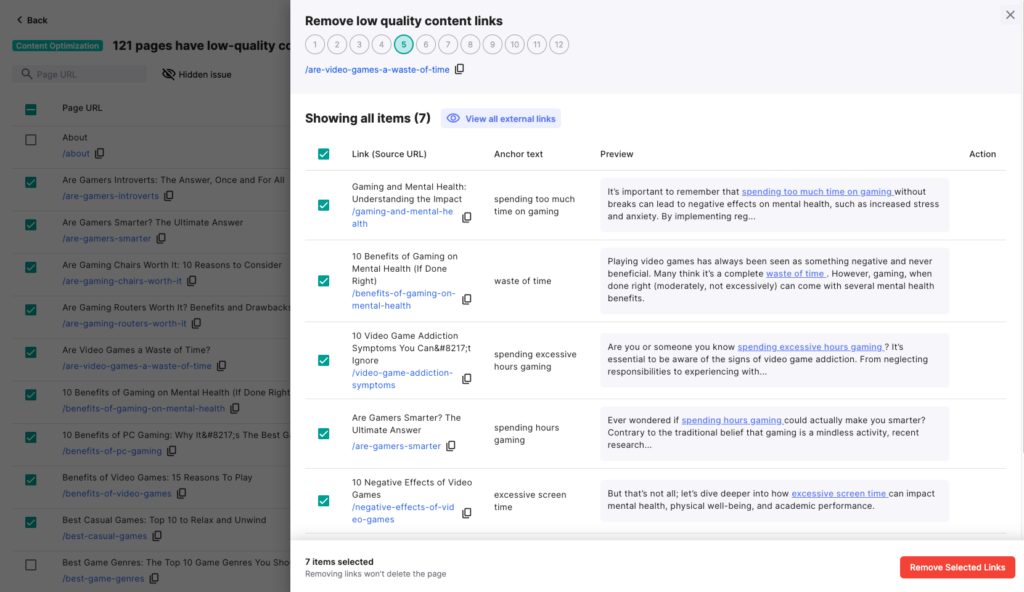
The troubleshooting overview report displays issues identified and diagnosed in a list grouped by categories and sorted by severity status, as shown in the image below.
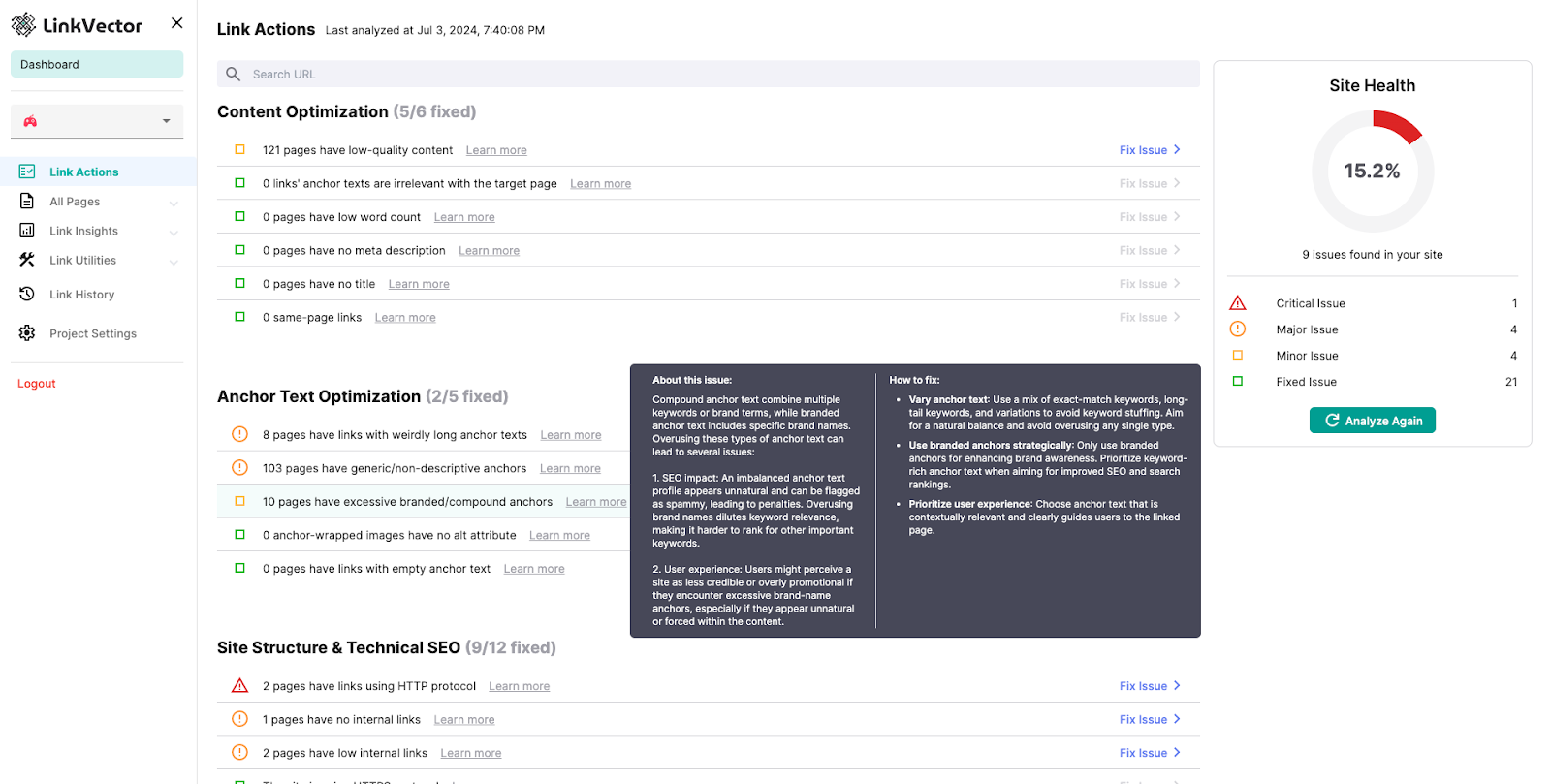
If an issue persists or has been resolved, it will all be reflected as such by a change in status and/or severity that contributes to the site health score metric.
This underscores LinkVector’s streamlined process and its ability to provide touchpoints that are reliable to one another. From identifying issues to receiving feedback on implemented improvements and assessing their impact on the site’s health.
LinkVector has established a strong reputation for delivering reports, recommendations, and actions with precision. You can troubleshoot with ease and confidence, knowing that each step is handled accurately.
Semrush
Semrush’s troubleshooting misses the efficiency and precision mark across most standard touchpoints. To give credit where it’s due, they do cover the basic aspects and provide some insights.
They can identify 14 internal link issues, as shown in the image below. These are displayed by default, regardless of your site’s condition. The status indicator will show either the number of detected issues or ‘No issues,’ as applicable.
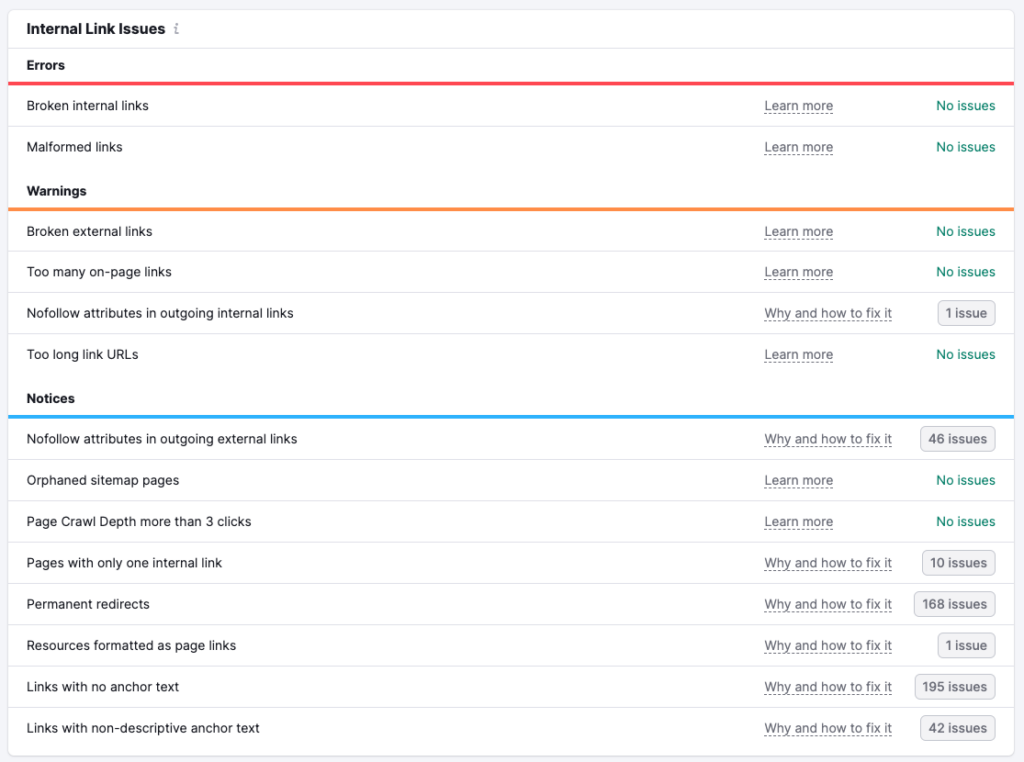
These are great, but the primary deal breaker is inaccuracy and inconvenience in touchpoints when addressing these issues.
Don’t take our word for it. We have nothing against Semrush; their users do.
A number of users have been reporting the inconvenience of using Semrush due to its inaccurate troubleshooting of various issues.
Two users reported that link issues diagnosed and informed by Semrush, upon manual reviewing, have no issue at all.
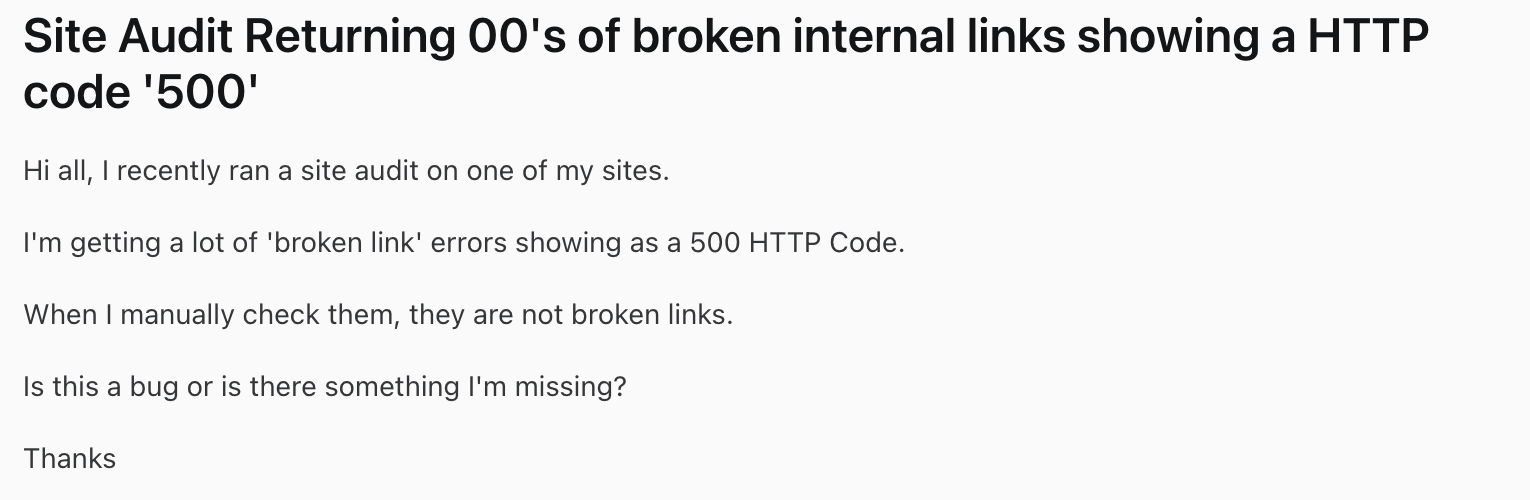
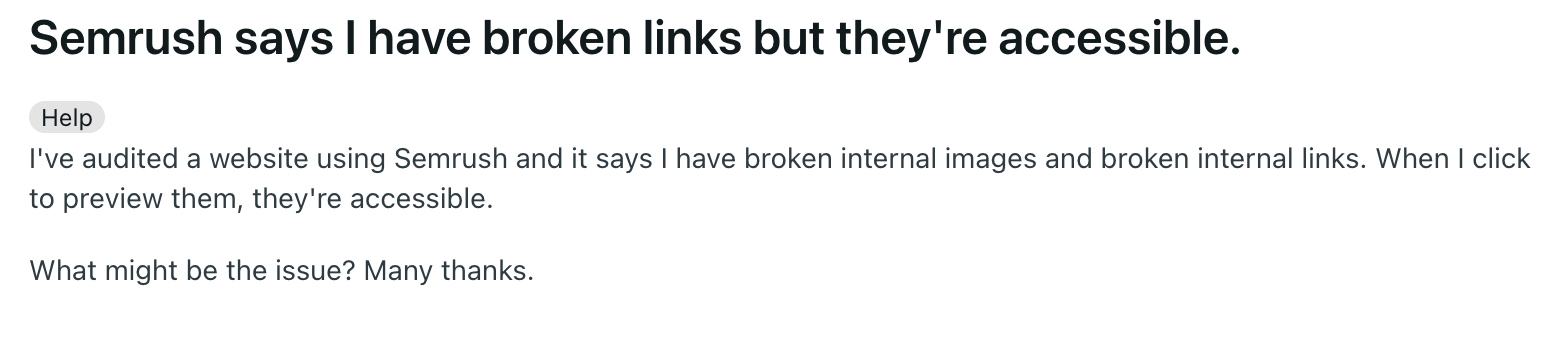
Another user noted that even after applying fixes for a specific issue, Semrush continues to list it as a problem without offering any further feedback or resolution updates.
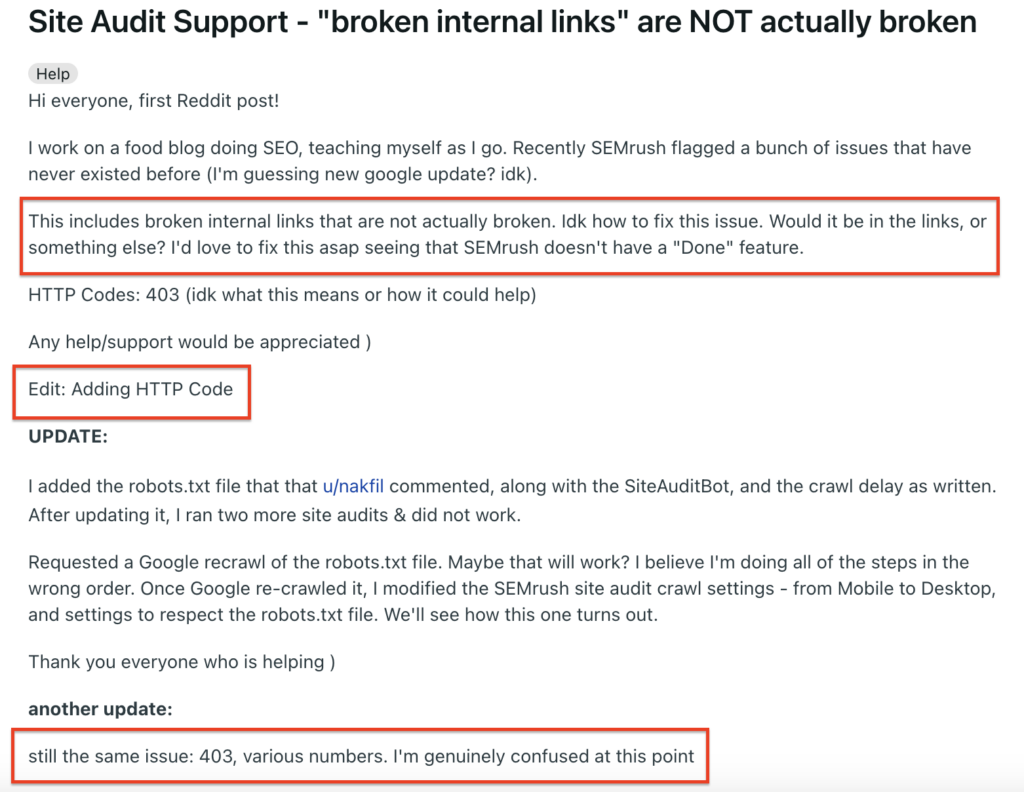
Here’s a last one. A user reported that Semrush flagged issues for a page that doesn’t exist on their site and isn’t even indexed.
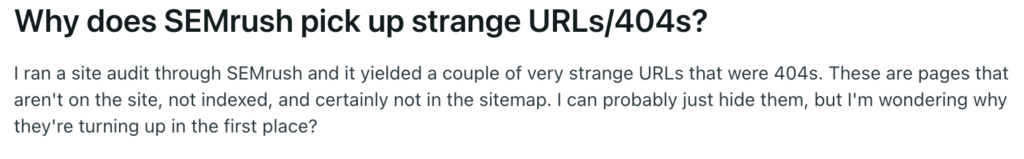
Semrush also claims that their ‘why and how to fix it’ and ‘learn more’ cards offer tailored recommendations. While we commend their effort to guide users towards manually resolving issues, this is precisely where the inconvenience begins for many of their users.
Semrush falls short in providing actionable suggestions. Their ‘recommendations’ often consist of general information that doesn’t directly address specific issues.
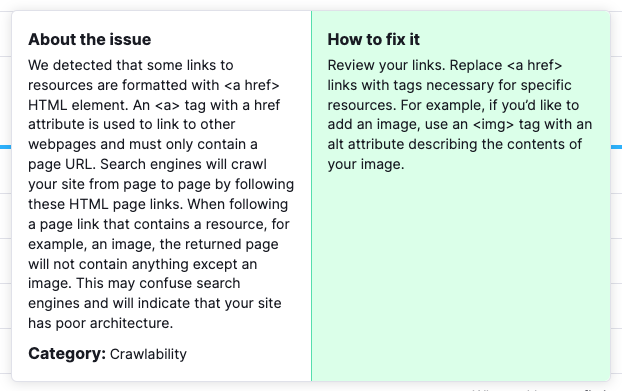
As a result, their users are forced to seek answers in forums and discussion groups, as seen earlier.
Although Semrush includes the basic components of a troubleshooting process, the accuracy of these recommendations is inconsistent. This will demand time and effort from you as a user.
Verdict: LinkVector wins. Troubleshooting involves guiding users through identifying and resolving issues, where precision and efficiency are crucial. LinkVector stands out because it offers comprehensive troubleshooting and improves efficiency through automation. LinkVector’s touchpoints provide accurate suggestions, seamless execution, and detailed reporting, making the entire process both effective and reliable.
Anchor text optimization
Anchor text refers to the clickable text within a hyperlink. Google emphasizes that anchor text should be descriptive and contextually relevant, avoiding unnatural or low-quality variations.
Optimized anchor text benefits both users and search engines by clearly indicating what the target page is about. For instance, if the target page talks about gaming keyboards, the anchor text should specifically and relevantly describe this topic.
Not only this positively affect how your page is indexed and ranked, it will also help users discover relevant or similar content within your site. If you haven’t got the memo, the longer users dwell on your site, the better the signals sent to Google.
Given the importance of anchor text for SEO in general, internal link audits should offer insightful feedback on how well your site’s anchor text is optimized.
With the use of AI, they should at least be able to describe the cases, quantify them and pinpoint their locations on your site. These don’t make a winner but it checks the box.
LinkVector and Semrush both incorporate anchor text optimization in their audit. So, what makes one better than the other? We shall see.
LinkVector
LinkVector strikes once again with anchor text optimization mechanism that not only checks the box for insightful feedback but makes the list longer. It identifies low-quality anchor text on your site with precision and offers a streamlined course of action to optimize them.
For starters, LinkVector identifies low-quality anchor text by providing detailed descriptions of each specific case. Rather than broadly labeling these cases only as ‘non-descriptive anchor text’ or ‘unoptimized anchor text’, LinkVector offers deeper insights into the context with precise and informative case descriptions.
To name a few, you might find unoptimized anchor text categorized as: weirdly long anchor text, irrelevant anchor text, and unnatural anchor text.
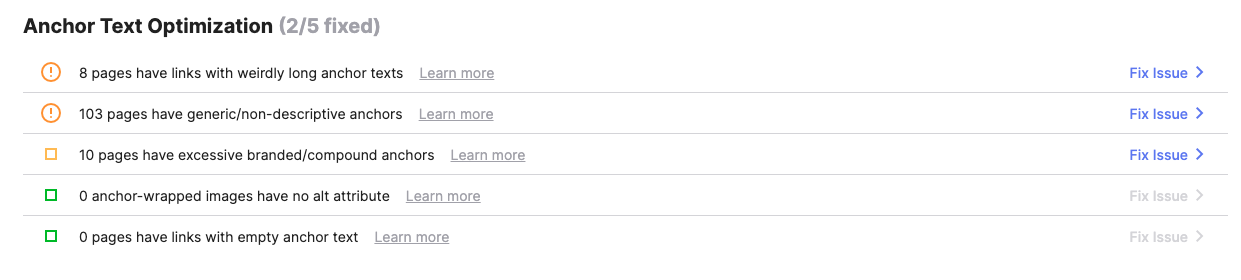
To ensure precision, each case is audited and identified at the sentence level. LinkVector previews low-quality anchor text by listing them along with their respective target URLs and the exact sentences where they are found.
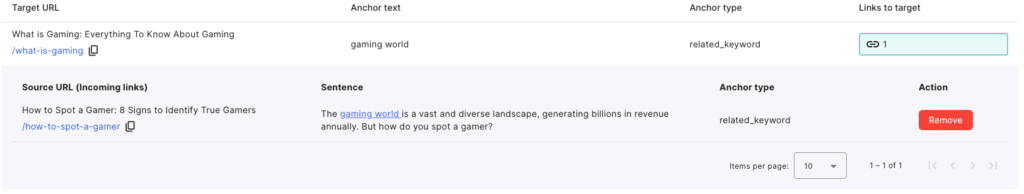
This convenience saves you time, as you won’t need to visit each page to locate and evaluate how the anchor text fits into your content.
The report’s precision and contextual relevance are, once again, thanks to LinkVector’s powerful trio of technologies—NLP, LLM, and big data analysis. These make it possible to deliver an anchor text report that focuses on what’s crucial for internal links optimization and caters to the practical needs of users like you.
Semrush
Semrush’s checks all the boxes for the basics of anchor text optimization report but falls short on some qualities. The insights are lacking in depth, making it harder for you to effectively optimize anchor text.
Semrush identifies only two types of unoptimized anchor text: links with no anchor text and non-descriptive anchor text. Although important, these contextually shallow insights don’t help you assess how well the descriptive anchor text in your content meets Google’s standards.
But without employing technology as sophisticated as LinkVector’s, we understand their limitations in grasping deeper contextual nuance.
Detecting naked links and non-descriptive anchor text is relatively straightforward because their context is linear. However, identifying more complex cases, such as unnatural anchor text within specific content, requires a higher level of contextual understanding. Addressing this may be beyond Semrush’s current capabilities.
Despite the seemingly straightforward task, one user noted that Semrush flagged 598 such links, but upon review, these were not immediately apparent.
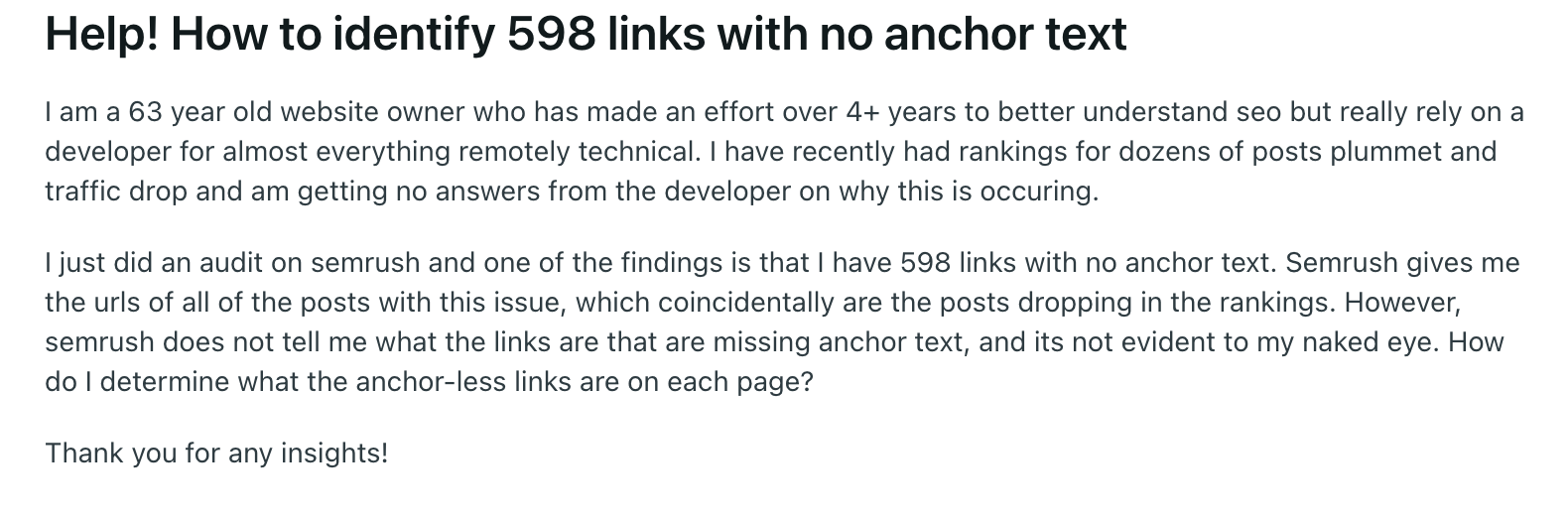
Given that naked links usually stand out visually in content, they should be relatively easy to spot. This inconsistency in Semrush’s reporting is what leads to their competitive disadvantage.
This brings us to yet another shortcoming of Semrush’s anchor text report.
Unlike LinkVector, which identifies the exact sentence where the anchor text appears, Semrush only provides the page location and target URL. This leaves you to manually search the specific anchor text.
When you can’t find these issues, you’re left resorting to forums and discussions for help (again). Like the users in the previous screenshots.
Feedback is only valuable if it’s actionable. With minimal comprehensiveness and even less precision, it won’t help you make strategic decisions to optimize your anchor text for SEO performance.
Verdict: LinkVector wins. Both tools can describe issues, quantify them, and pinpoint their locations, but they differ in the depth of context they provide. LinkVector offers in-depth reports on unoptimized anchor text, including detailed sentence-level cases.
Link graph visualization
A link graph is a visual representation of how web pages are interconnected through hyperlinks. Visualizing your internal linking structure and relationships is crucial to pinpoint gaps that non-visual analysis may miss.
A link graph contributes to better SEO performance by optimizing linking patterns, such as link juice distribution across pages and the quantity and quality of links pointing to each page.
Therefore, any audit focused on internal link optimization should prioritize reporting on how well your site’s connection are doing.
Now, on to the most important question. Does LinkVector and Semrush provide link graph visualization?
LinkVector
LinkVector passes this comparison stage by offering an in-depth link graph visualization through a map diagram. The standout feature is in its interactive map view. It not only visualizes data but also enables you to add or remove linking patterns directly from the visual map.
The map charts internal links in a clear and concise manner without sacrificing the depth of analysis in displaying pages and their connections.
As seen in the image below, each node in the map diagram represents a page on your site, with colors indicating the page’s status. Additionally, hovering over any node provides detailed insights into the individual page’s status.
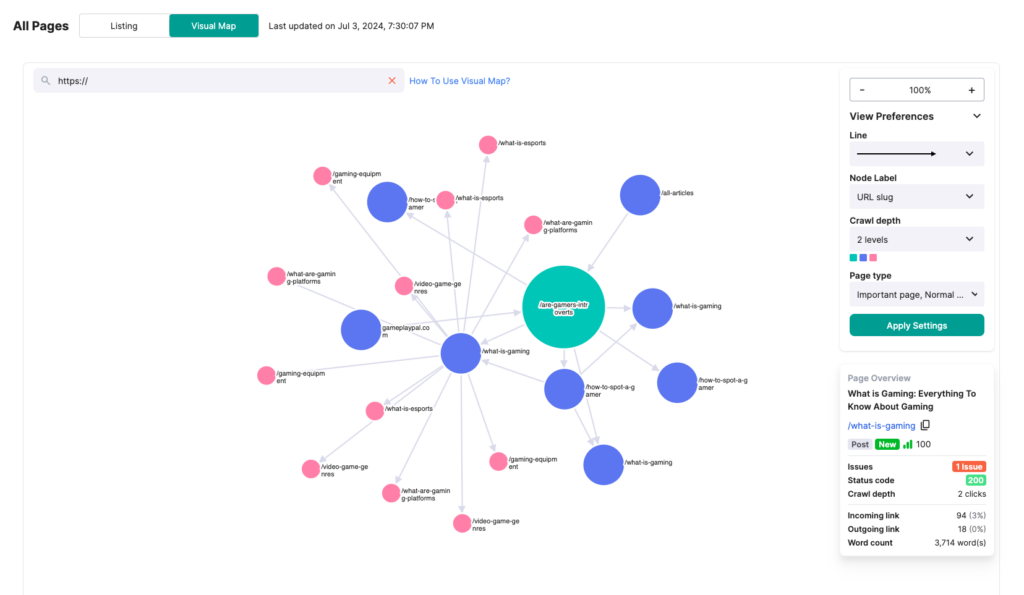
This streamlines the analysis of internal linking patterns and the status of each page. Having comprehensive information readily available gives you more perspective when observing or plotting internal links.
Even without these extras, the interactive map is already quite useful in ensuring that optimization efforts can be fully implemented.
It allows you to instantly add or remove specific links between pages by clicking on a node and linking it to another node, as shown below.
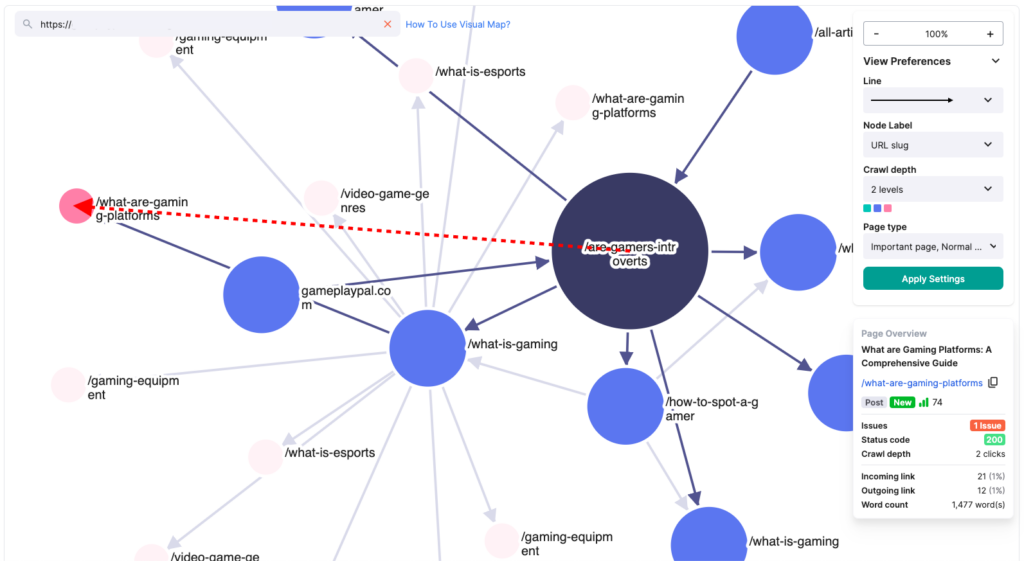
This stands out because, typically, you would have to outsource or pay extra to generate just visuals without the functionality to make internal linking pattern changes from the map itself directly. The interactivity is even better for you because it can facilitate an analysis that fits into any optimization strategy.
Semrush
Semrush does not offer link graph visualization despite its crucial role in optimizing internal linking. While SEMrush claims to excel in diagnosing issues, it overlooks the value of this visualization in helping users identify problems with their pages’ connections.
If it’s any consolation, they offer site structure visualization in a dropdown tree menu format. However, this basic interface doesn’t match the capabilities of LinkVector’s comprehensive diagram and doesn’t help to visualize internal linking patterns effectively.
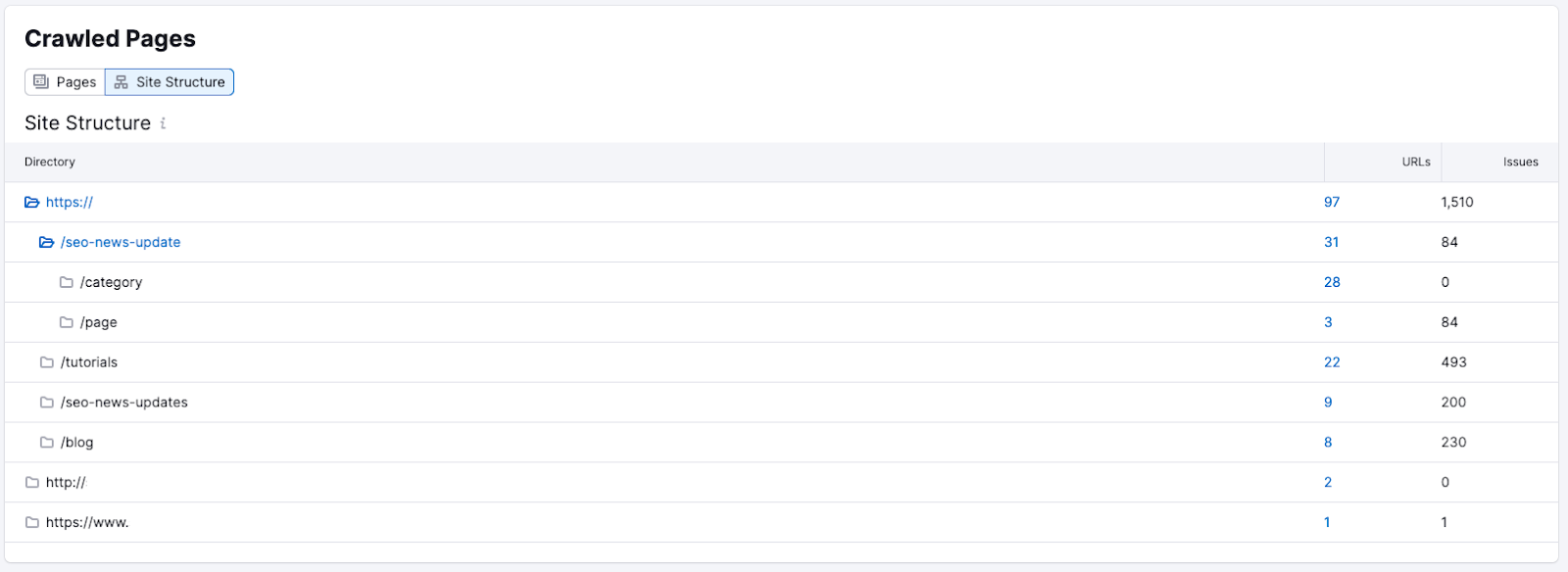
Even the insights are limited to just two elements: the number of URLs and the number of issues detected on each page.
Unfortunately, no detailed information or case descriptions are provided for these issues. This can make strategizing inefficient.
If your primary goal is to only illustrate how the pages on your site are hierarchically organized, Semrush’s tree map is suitable for you. You can see the levels between your homepage and other page paths.
Verdict: LinkVector wins. A dropdown tree map like Semrush’s won’t allow you to see the intricate data points between your webpages and internal links needed for optimization. LinkVector offers more than basic visuals by providing an interactive, comprehensive diagram along with detailed analytical insights for each node and edge. This enables a deeper understanding of your page connections and enhances your ability to optimize effectively.
Internal linking solutions
Internal linking solutions refer to a tool’s capability to help users address internal linking issues. These solutions should facilitate better internal linking efforts by suggesting which pages to connect and recommending necessary internal links.
A tool that provides internal linking solutions is essential for optimization because it offers actionable insights. It enables you to take concrete steps rather than just observe issues, leading to more tangible results.
Without it, users will be burdened with time-consuming and error-prone manual linking legwork.
LinkVector and Semrush both address internal linking, but LinkVector helps resolve issues, while Semrush only identifies them, offering no guidance for action.
LinkVector
LinkVector goes beyond audits by offering internal linking solutions that directly contribute to increased performance. LinkVector’s approach is designed to align with your strategic goals and deliver the desired outcomes.
If your goal is to eliminate irrelevant linking suggestions, LinkVector will identify them, optimize them, and report the outcomes to you through automation.
Solutions such as suggesting new links or optimizing existing ones based on best practices are important for the long term.
It’s what sets LinkVector apart from problem-centric tools like Semrush. You’ll benefit from adaptable strategies that respond to changes in content and site structure. This approach keeps your site optimized without ongoing manual efforts.
Semrush
Semrush offers internal linking audits but doesn’t provide internal linking solutions. As a problem-centric tool, Semrush focuses primarily on identifying issues. While beneficial, it may not enhance overall performance or deliver additional value beyond solving the immediate problem.
Semrush identifies issues without offering detailed resolution steps, leaving the user to figure out the solutions on their own. The following image serves as proof.
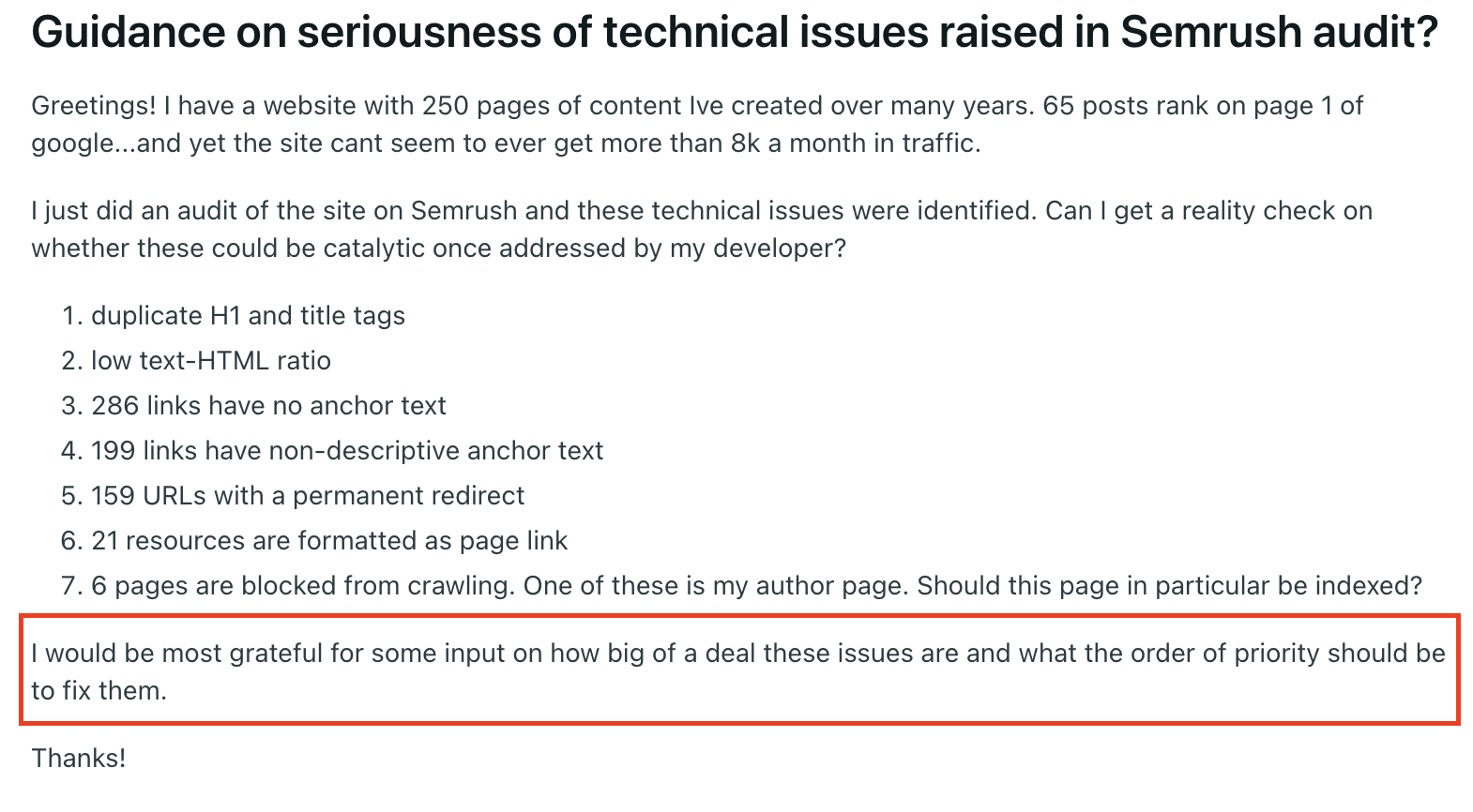
LinkVector filled this gap through various functionalities discussed in previous sections.
In the long run, you may find yourself needing frequent re-audits for ongoing internal linking optimization or new strategy implementation without easily adaptable solutions.
Verdict: LinkVector offers internal linking solutions along with audits to help you leverage data and prioritize linking actions that will yield the best results. Semrush’s audit may help you make data-driven decisions, but that’s about it. A result is not guaranteed.
Value for users
Value is about assessing whether there is a good balance and fair exchange between what you, as a buyer, pay and what the service provider gives in return in terms of solution quality, reliability, support, and so on.
A low value means the cost is high, but the quality or effectiveness of the solution is relatively low. Conversely, a high value suggests the benefits outweigh the price.
Weighing this factor is important when choosing which tool will be valuable in the long run. It sets realistic expectations about what level of quality to expect at a given price point. But make no mistake—a higher price isn’t a predeterminant of higher quality.
LinkVector
LinkVector’s value is evident in its starting price of just $9, which is significantly lower than many competitors. It offers comprehensive features packed with an array of functions designed to meet diverse linking needs. That’s 14 times cheaper and 100 times better in quality, accuracy, and reliability.
This combination of cost-effectiveness and superior performance makes LinkVector a standout choice for those seeking effective internal linking solutions.
Unlike Semrush, LinkVector operates with a people-first approach, catering equally to small businesses and large corporations. LinkVector ensures that every user receives high-quality service and support regardless of their size or scale.
Semrush
Semrush demonstrates a tool that provides minimal value for its higher cost.
We’ve seen their underwhelming technical features in quality, accuracy and reliability for a tool that starts at $139.95. But what’s even more indicative of their low value is their unresponsive customer support team.
Semrush is infamous for making users drop complaints and bad reviews anywhere—especially on Reddit—but their customer support email, phone, and chat (they barely respond!). The list is long, with the latest one being weeks ago and going back 5 years. These are some of them.
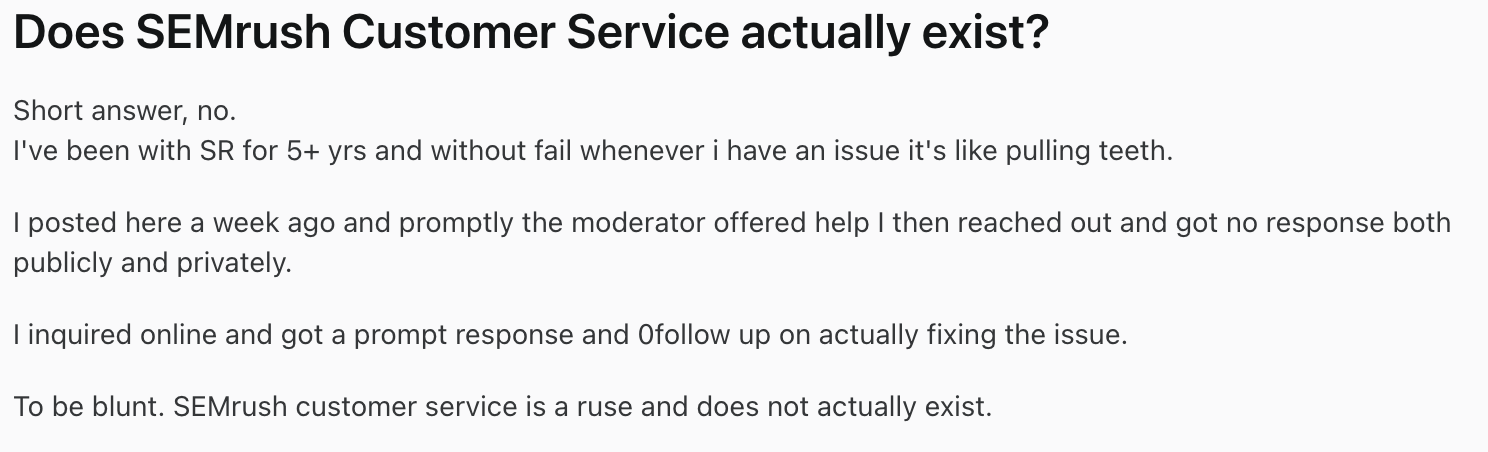
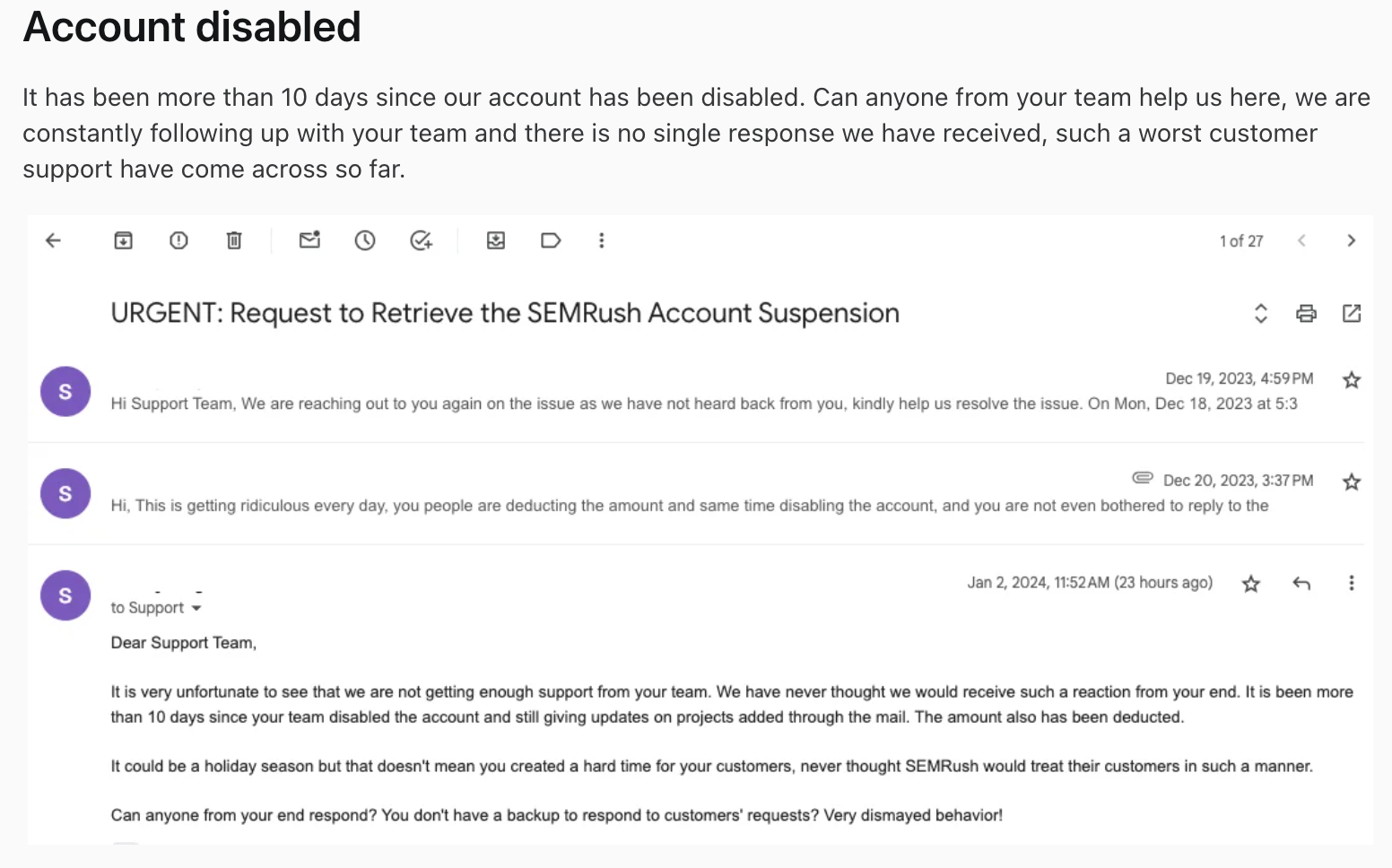
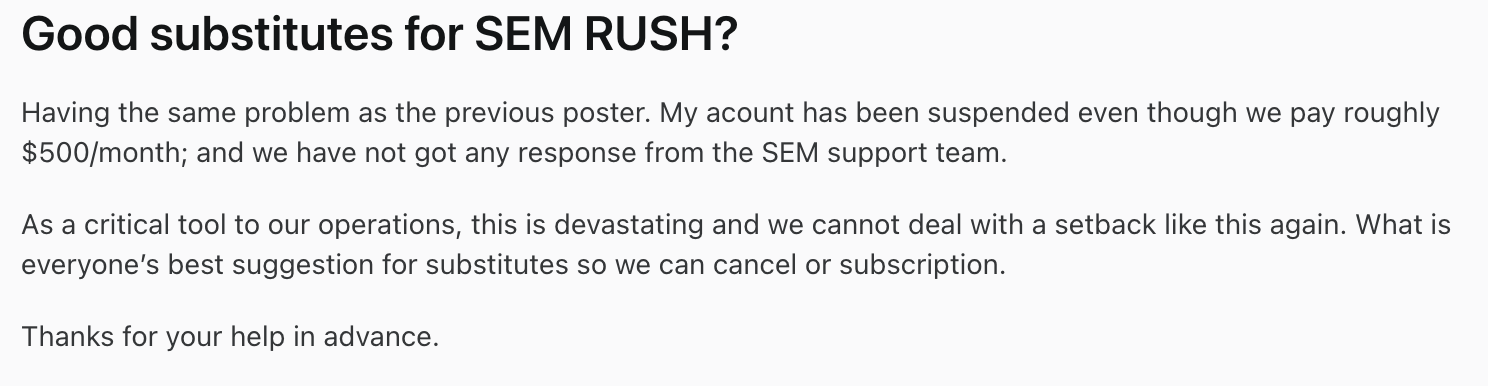
Even a user who spent $500 was ignored. So we’re unsure how big of an enterprise you should be to get their attention.
Verdict: LinkVector offers greater value, not only in terms of internal linking optimization but also as an all-encompassing internal linking tool. Despite its affordability, LinkVector doesn’t compromise on quality. This makes LinkVector an ideal choice for any business looking to optimize its internal linking without exclusivity based on business size.
Easy to use and intuitive
An internal linking tool’s goal is to make the process easier, although the extent to which it is easy to use might differ between users. Internal linking involves several technical aspects that might not be feasible for everyone.
A website owner, like yourself, could be a blogger who knows internal linking is important but, due to limited technical knowledge, cannot leverage it to the fullest without relying heavily on technical support.
This is why it’s a valuable advantage for an internal linking optimization tool to be easy to use and intuitive for different kinds of users, including non-technical users.
LinkVector
LinkVector exemplifies ease of use through several features, with one clear example being LinkVector’s automated troubleshooting.
You don’t need a team of SEO experts to understand link or page issues, determine the necessary fixes, and implement them. This automation simplifies the process, making it accessible for users of all levels.
Semrush
Semrush falls short of this value despite their expensive features. Whether dealing with complex technical elements or something as straightforward as anchor text, you’ll need an internal links handbook close at hand.
Semrush typically directs you to Google’s guidelines, leaving you to understand, learn how to fix, and address these issues on your own.
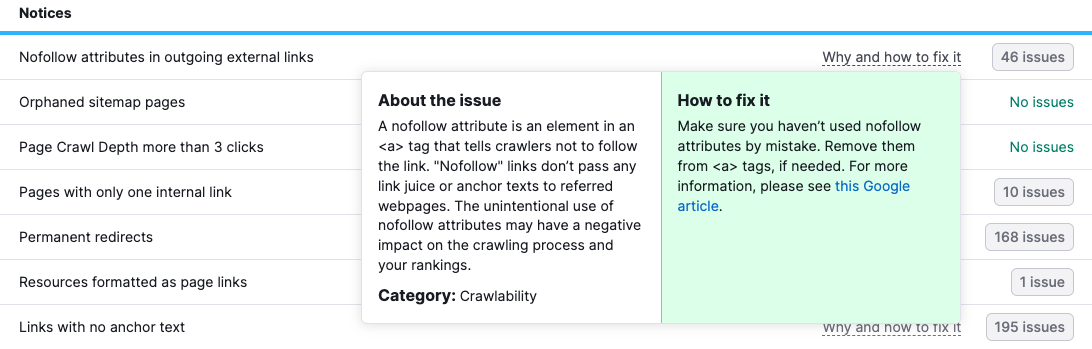
In the long run, tools that are easier to use allow more optimization tasks and efforts to be completed quickly without being resource-intensive.
Verdict: LinkVector is easier and more intuitive to use. If you’re looking for a tool to optimize your internal links with a team of SEO experts, both Semrush and LinkVector are suitable options. However, LinkVector offers greater value with comprehensive features and a user-friendly approach.
Final thoughts
Choosing the right tool for internal link optimization is crucial for the long-term success of your website’s SEO strategy. While LinkVector and Semrush both can audit internal links, their approaches and advantages in optimization differ.
If you seek a tool that combines affordability, ease of use, and in-depth analysis, LinkVector is the best option. If you require a broad, all-in-one SEO suite and have the expertise to navigate more complex features, Semrush will appeal to your needs.
Ultimately, whichever tool you select, make sure it aligns with your long-term SEO goals and offers the support and functionality needed to effectively enhance your internal linking strategy.
