If you own a website or work with websites, you know how important internal linking is.
Internal linking ensures seamless navigation for your visitors while enabling search engine crawlers to easily crawl and index your site. When done right, internal linking can improve your rankings and traffic.
But if it were easy to do internal linking yourself, you wouldn’t be here. You’re here because internal linking is challenging and time-consuming… which is why you need an internal linking tool that can automate and speed up the internal linking process.
Question is… which internal linking tool do you use?
In this article, we’ll compare two internal linking tools, LinkVector and LinkBoss, to see which is the best.
You can count on this article to leave no stone unturned when it comes to exploring the features, strengths, and limitations of both LinkVector and LinkBoss.
By the end of this read, you’ll find out exactly which internal linking tool is the best.
Key Takeaways
Got no time to read the full article? I’ve got you. Here’s a super-quick TL;DR of LinkVector vs LinkBoss.
- LinkVector outperforms LinkBoss in most aspects of internal linking
- LinkVector uses more advanced technology (Big Data, NLP, LLM) than LinkBoss for more accurate and relevant link suggestions
- LinkVector offers more comprehensive anchor text optimization and analysis compared to LinkBoss
- LinkVector’s Link Actions module automates fixing various internal linking issues; LinkBoss does not offer this functionality
- LinkVector provides flexible pricing based on total pages, not number of websites, unlike LinkBoss
- LinkVector is compatible with any CMS, while LinkBoss only works with WordPress
- LinkVector offers a visual mind map of internal link structure, LinkBoss does not
- LinkVector provides more detailed and comprehensive reporting and analytics than LinkBoss
- LinkVector has a more user-friendly interface with clear guidance and tooltips compared to LinkBoss
About LinkVector and LinkBoss
Before we dive into all the action, here’s a brief overview of both tools.
LinkVector: Precise, Simplified, and Fast Internal Linking
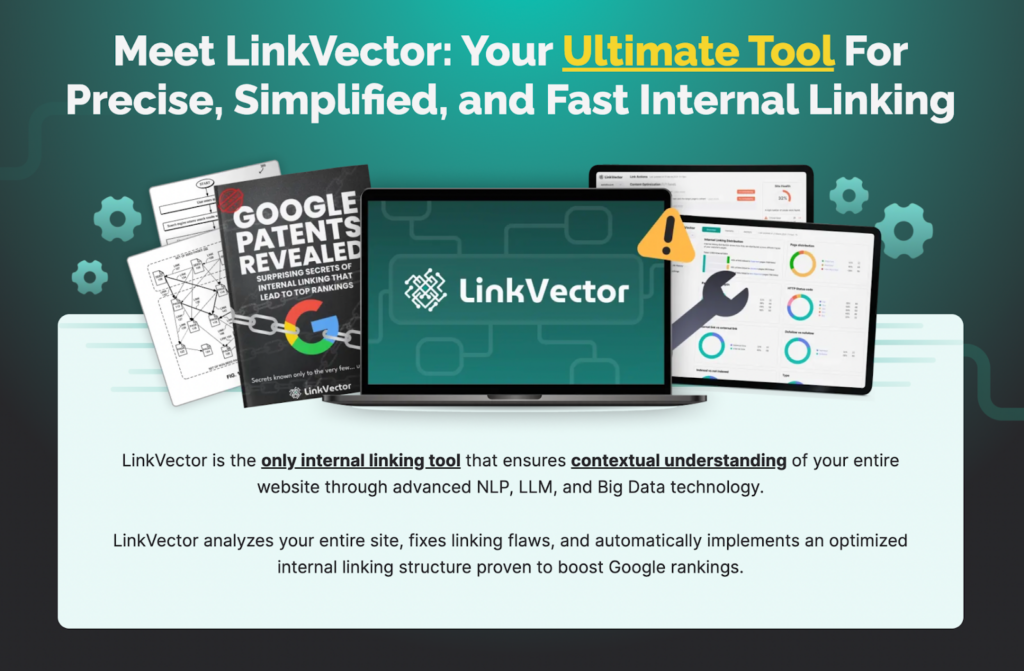
LinkVector is an advanced internal linking tool that sets itself apart by focusing on providing you with precise, simplified, and fast internal linking capabilities. With LinkVector, you can effortlessly implement relevant internal links through a simplified process while ensuring speed and efficiency.
One of LinkVector’s key strengths is it ensures that your internal linking strategy aligns with Google’s preferences, ultimately contributing to improved search engine rankings. By adhering to best practices for both SEO and user experience, LinkVector helps you internal link your website in a way that resonates with both site visitors and search engines.
At the core of LinkVector’s prowess is its powerful algorithm, which harnesses the capabilities of Big Data, Natural Language Processing (NLP), and Large Language Models (LLMs). This sophisticated combination enables LinkVector to analyze your website’s content, understand its context, and suggest relevant internal links that seamlessly enhance the user experience while optimizing for search engines.
Ultimately, LinkVector’s main goal is to empower you to internal link your website in a manner that creates a positive user experience and captivates search engines.
LinkBoss: Using AI for Semantically Relevant Contextual Links
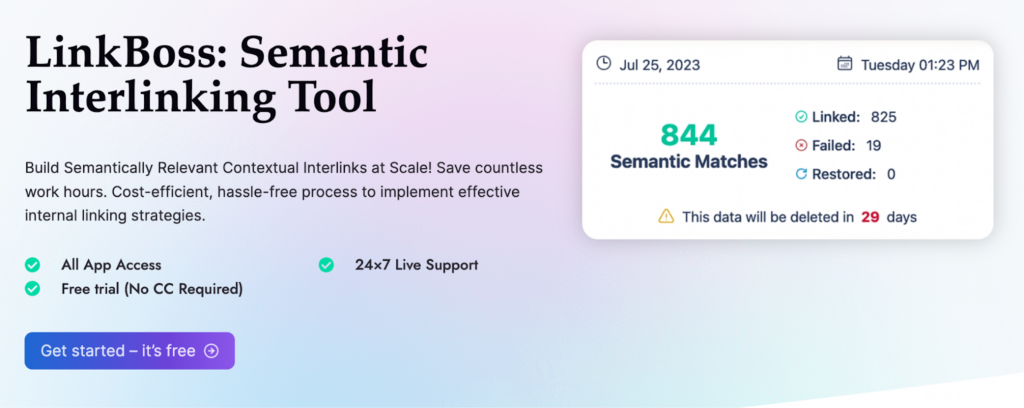
LinkBoss is an internal linking tool that emphasizes building semantically relevant contextual links at scale. By leveraging the power of machine learning and artificial intelligence (AI), LinkBoss aims to streamline the internal linking process.
Quick Comparison
Before we do a deep dive into the specifics, here’s a quick overview of LinkVector and LinkBoss.
| Feature | LinkVector | LinkBoss |
|---|---|---|
| Price | Starts at $9. Offers unlimited domains and high page count. | Starts at $11. Limited by number of credits and sites. |
| CMS Supported | All CMS supported, including WordPress | Certain WordPress page builders |
| Type of Tool | Web-Based Application | Web-Based Application |
| Technology Used | NLP, LLM, Big Data For Contextual Understanding | AI for Semantic Relevance |
| Are Links Permanent? | Yes | Yes |
| Language Supported | English | English |
| 30-Day Money-Back Guarantee | Yes | No |
| Relevant Link Suggestions | Yes | Sometimes |
| Optimized Anchor Text Usage | Yes | Hit or Miss |
| Internal Linking Visual Map | Yes | No |
| Automated Linking | Yes | Yes |
| Page and Link Issue Fixes | Yes, up to 30 issues | No |
| In-Depth Reporting & Analytics | Yes | No (basic reporting only) |
| Bulk Actions | Yes | Yes |
Internal Linking
We can discuss how each tool compares for specific functionality or elements to the ends of the earth. However, if we’re not talking about the most important part of it, we might as well be talking about nothing.
So, this is where the rubber meets the road: how well do LinkVector and LinkBoss do internal linking?
Most importantly, which one does it better?
Let’s break it down.
LinkVector
LinkVector takes a sophisticated, multi-faceted approach to internal linking.
Its advanced tech stack, combining Big Data, Natural Language Processing (NLP), and Large Language Models (LLM), allows for a deep contextual understanding of your website.
This results in highly relevant, precise, and accurate internal links with an impressive success rate. LinkVector provides comprehensive suggestions for all your pages, ensuring no page is left behind.
One of LinkVector’s standout features is the ability to set up automatic linking rules for both existing and new pages. You can configure it to insert an internal link whenever designated anchor text appears. This eliminates repetitive tasks and saves you valuable time and effort.
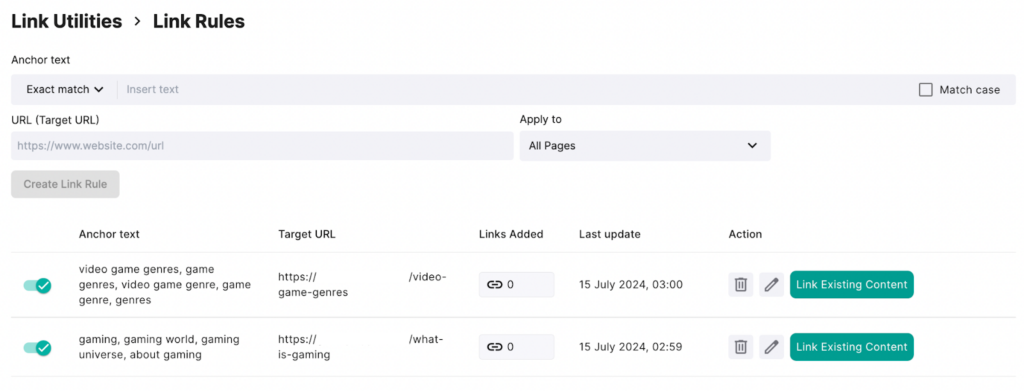
LinkVector’s Link Replacement feature is also a huge time saver, allowing you to replace anchor text and URLs across your website. This is perfect for when your website is undergoing changes like rebranding, URL restructuring, or just general improvements.
Beyond adding links, LinkVector also improves your site structure by identifying the most suitable pages for linking, fixing orphan pages, eliminating dead ends, and maximizing deep linking opportunities.
Quality control is also a priority at LinkVector, with features to remove links to low-quality pages and monitor newly published content for linking needs.
LinkBoss
In contrast, LinkBoss offers a more simple approach to internal linking. It uses AI for link suggestions, though relevancy can be hit or miss.
It provides inbound and outbound internal linking for individual posts and offers a bulk auto-linking feature for quickly adding links across multiple pages. While these features cover the basics, they lack the depth and sophistication of LinkVector’s offerings.
Winner: LinkVector
When comparing the two, LinkVector is the clear winner in internal linking capabilities. Its superior link quality, holistic approach to site structure, time-saving features, future-proofing capabilities, and quality control measures set it apart from LinkBoss.
Anchor Text Quality
Anchor text can significantly impact your website’s SEO and user experience. Good anchor text – descriptive, relevant, and concise – helps search engines understand the context and relevance of the linked content. Users are also more likely to click on well-crafted anchor text, as it clearly indicates what they can expect on the other side.
Conversely, all this good stuff goes away if your anchor text is poor, like generic phrases or irrelevant anchor text that doesn’t match the target page.
Hence, it’s important that you evaluate how well an internal linking tool handles anchor text. So, how do both tools compare when it comes to anchor text?
LinkVector
LinkVector takes anchor text seriously – and I mean really seriously. Thanks to its advanced technology, it doesn’t just slap any old text onto your links. Instead, it crafts descriptive, accurate, optimized, and contextually relevant anchor text.
But that’s just the beginning. LinkVector goes beyond just ensuring high-quality anchor text. It also provides tons of support for various aspects of anchor text:
- Detailed distribution insights: You get a breakdown of your anchor text types (branded, compound, generic, naked, related keywords, and more), helping you maintain a healthy balance.
- Relevancy optimization: LinkVector studies the relevancy between anchor text and target URL to ensure they match.
- Naturalness check: LinkVector identifies and helps fix unnatural anchor text, such as overly long or excessively branded ones that might appear spammy and raise red flags with search engines.
- Generic anchor fix: No more non-descriptive, mysterious “click here” anchor texts – LinkVector alerts you to these generic anchor text and helps you improve them.
- Bulk update: Need to update anchor text across your site? LinkVector’s got you covered with bulk search and replace.
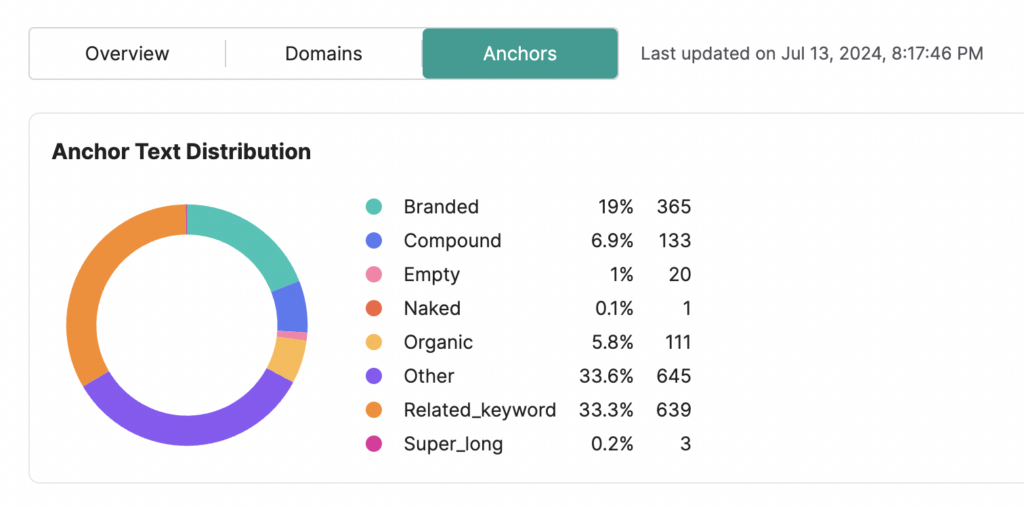
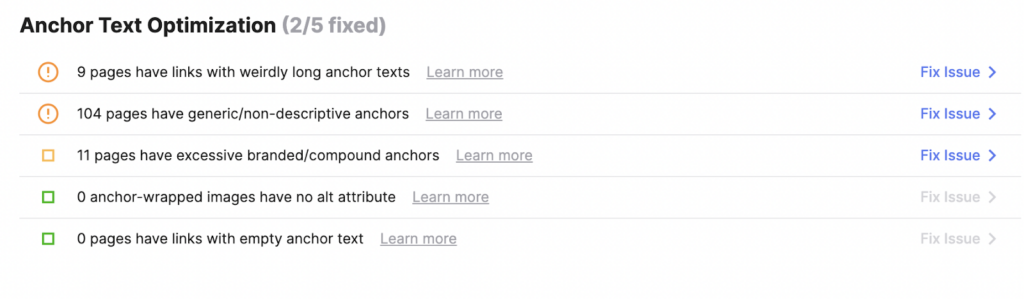
LinkBoss
On the other hand, LinkBoss handles anchor text in a more basic way.
Like other tools, it finds parts of your text that could work as anchor text, but doesn’t go much deeper than that, like ensuring quality. Unlike LinkVector, LinkBoss doesn’t offer in-depth analysis or optimization for naturalness, SEO-friendliness, or diversity in anchor text.
LinkBoss does offer an AI paragraph insertion, where it can add new, AI-generated paragraphs to fit in anchor text should there be no suitable ones in your existing content. However, this feature comes with a caveat – the quality and relevance of these AI-generated paragraphs can be hit or miss, potentially creating content that doesn’t quite mesh with your existing text.
Winner: LinkVector
When it comes to anchor text quality, LinkVector is leagues ahead. Here’s why it’s the clear winner:
- LinkVector doesn’t just create anchor text; it optimizes it from every angle – relevance, naturalness, diversity, and SEO impact.
- With detailed distribution analysis, you can make informed decisions about your anchor text strategy.
- By alerting you to low-quality or unnatural anchor text, LinkVector helps you maintain a high standard across your site.
- Bulk editing and automated optimization save you countless hours of manual work.
- Unlike LinkBoss’s AI-generated paragraphs, which can feel out of place, LinkVector’s technology ensures your anchor text fits seamlessly into your existing content.
While LinkBoss covers the basics, LinkVector’s approach to anchor text is simply more sophisticated, more comprehensive, and more likely to boost your SEO efforts. Remember, in the world of SEO, details matter. And when it comes to the details of anchor text, LinkVector has you covered from every angle.
Fixing Linking Issues
Internal linking comes with a mountain of potential issues that can greatly impact your website’s linking structure. Yes, I’m talking about issues like orphan pages, broken links, convoluted redirect chains, and more.
Internal linking issues greatly diminish your good rep with both your site visitors and search engine crawlers. If you have a ton of them, it signals that your website is poorly maintained and riddled with problems.
Unfortunately, detecting these issues ain’t a walk in the park. Unless you have some sort of SEO spidey sense or the patience to manually sift through your entire website, there’s no reliable way of pinpointing these issues.
LinkVector
Here’s where LinkVector shines – its capabilities in fixing issues and problems within your website puts it leagues ahead other tools.
LinkVector’s Link Actions module offers a powerful tool that not only alerts you to link and page issues but also helps you fix them. This saves you countless hours of manual work and help ensure your internal linking strategy is always operating at peak performance.
Here’s a rundown of what Link Actions can do:
- Clean up your link profile by removing links to low-quality pages
- Boost relevancy by optimizing anchor text to match target pages
- Fix unnatural or spammy-looking anchor text
- Improve generic anchor text to be more descriptive and useful
- Tackle pesky empty anchor text issues
- Review and fix non-indexable pages
- Integrate orphan pages into your website’s internal linking ecosystem
- Ensure all your pages have internal links
- Improve your site’s crawl depth through various methods
- Speed up your site by optimizing load times
- Fix any HTTPS issues to keep your site secure
- Eliminate excessive linking that could confuse users and search engines
- Eliminate link stuffing to maintain a natural link profile
- Maximize deep linking by linking to headings and subheadings
- Replace broken links with relevant, working ones
- Resolve redirect chains that can slow down your site
- Remove duplicate links that don’t add value
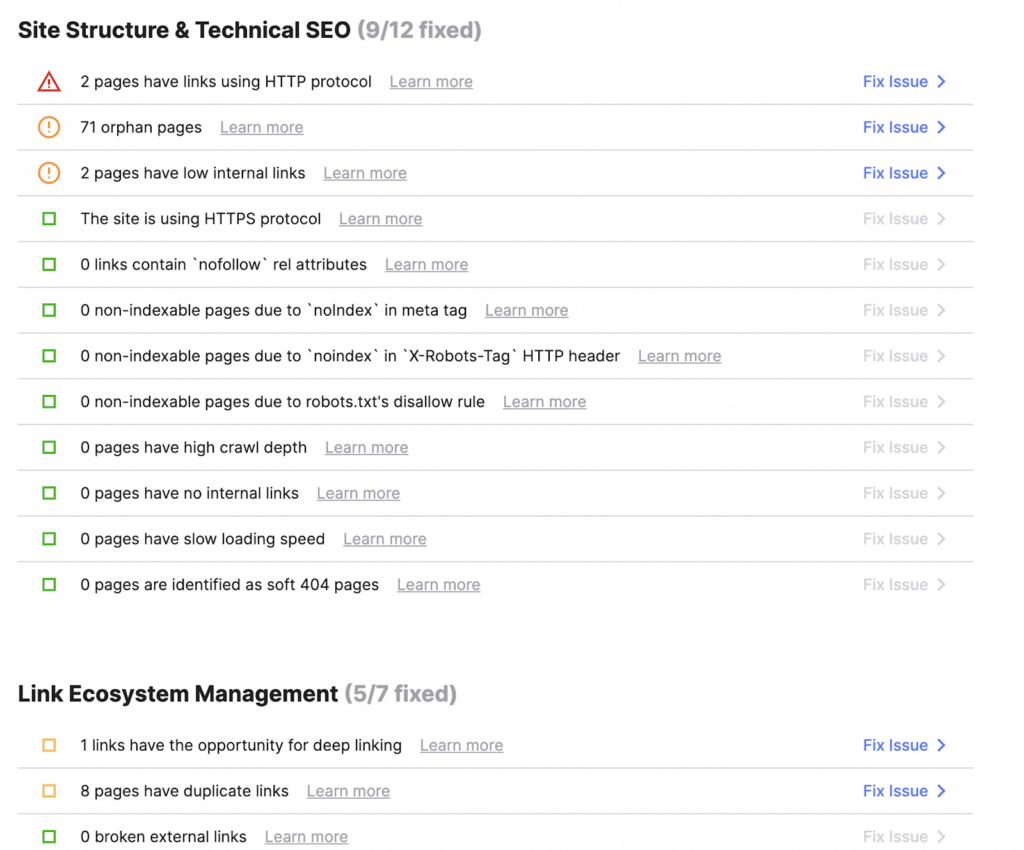
The best part? LinkVector not only alerts you to these issues but can also help you resolve some of them with one click.
You also get to see your Site Health Score (calculated based on the issues present on your website) to gauge the state of your website.
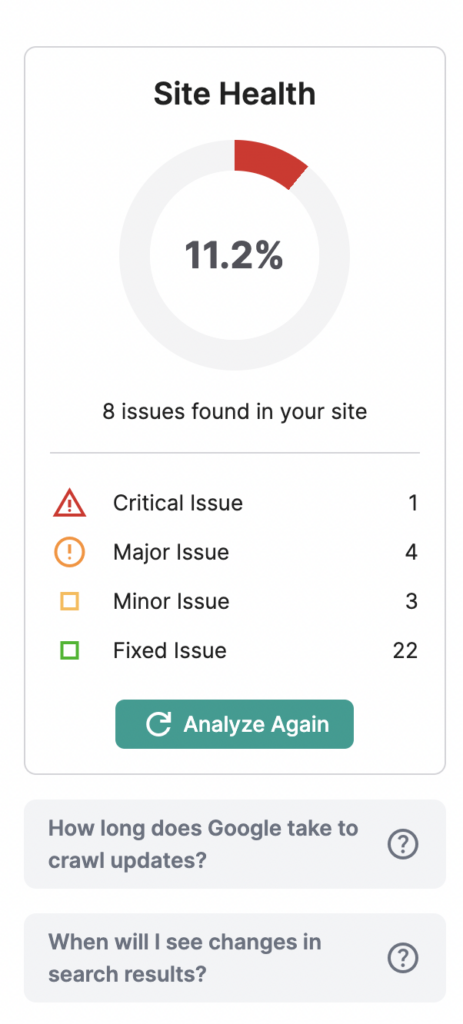
LinkBoss
Unfortunately, LinkBoss doesn’t offer this kind of automated issue-fixing functionality. This means you’d have to manually identify and fix these issues yourself, which can be time-consuming and prone to human error.
Winner: LinkVector
Pricing
When considering pricing, most people make the mistake of asking, “Which tool is cheaper?” when what they should really ask is, “Which tool gives me the best value for my money?”
So, between LinkVector and LinkBoss, which tool gives you the best bang for your buck?
LinkVector
LinkVector gets that one size doesn’t fit all when it comes to pricing. That’s why you’re offered with monthly, annual, and enterprise options, allowing you to choose the plan that best suits your requirements and budget. This flexibility is particularly advantageous if you manage multiple websites.
The annual plan options are particularly a great deal, since you’re basically just paying 9 months and getting 3 whole months for free.
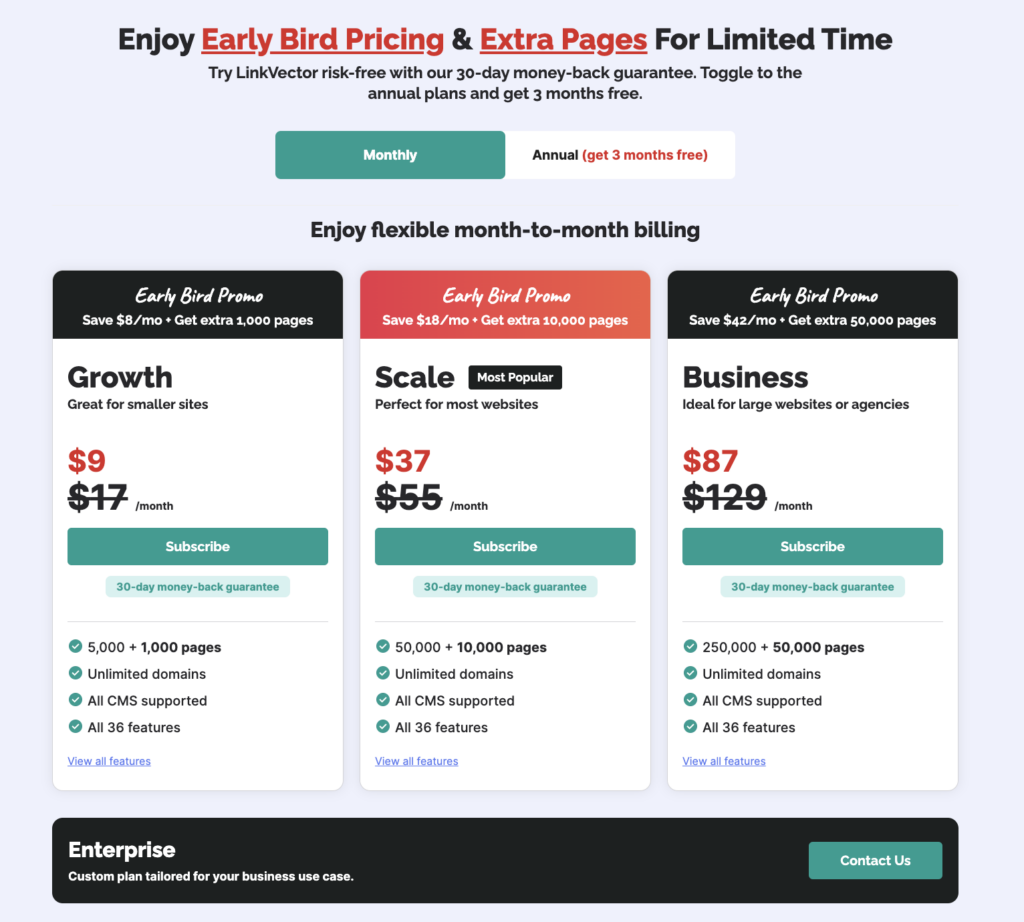
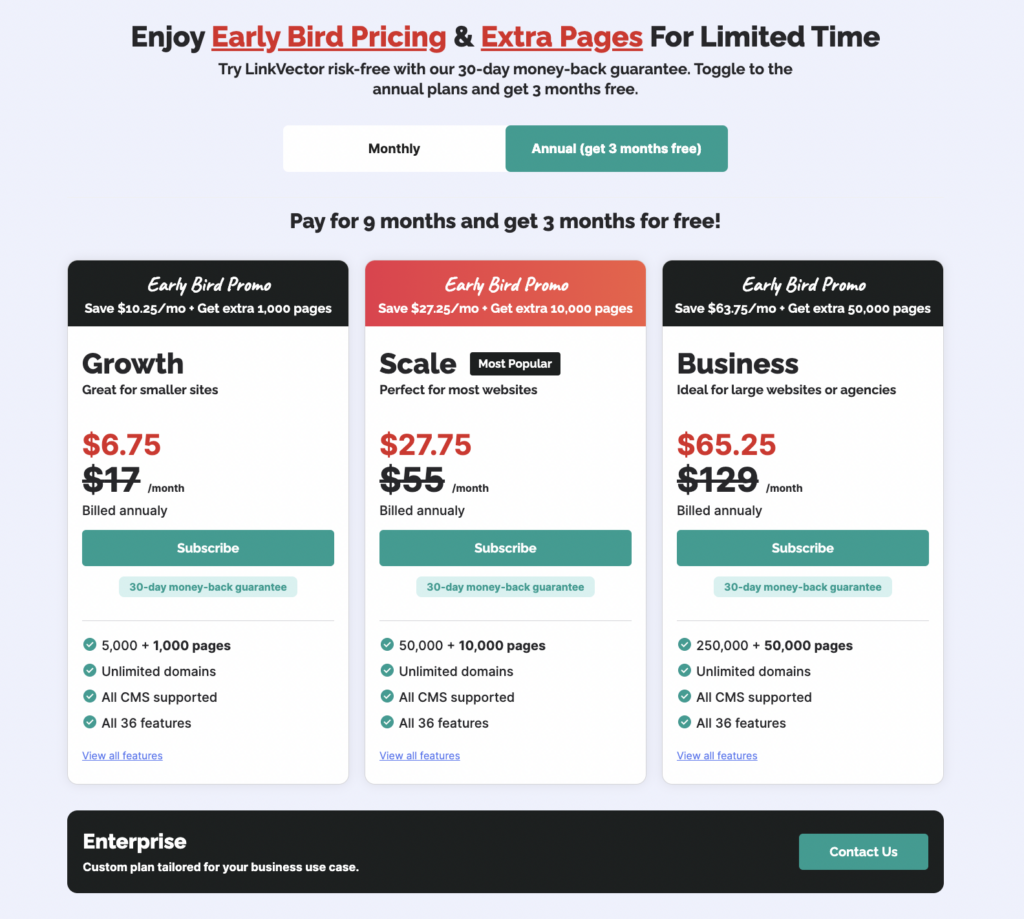
LinkVector’s pricing is based on the number of pages on your website(s) regardless of how many websites you have. This means you are paying not by how many websites you have, rather how many pages in total you have.
This is fair and logical, since the size of your internal linking needs depends more on the total number of pages across your websites than the number of individual domains. So, if you have five websites with a combined total of 20 pages, you won’t get the short end of the stick by having to pay for a higher plan.
LinkBoss
On the other hand, LinkBoss offers monthly and pay-as-you-go options, but their pricing structure is limited by the number of sites and credits. This can be restrictive, especially if you own multiple websites or have larger internal linking demands.
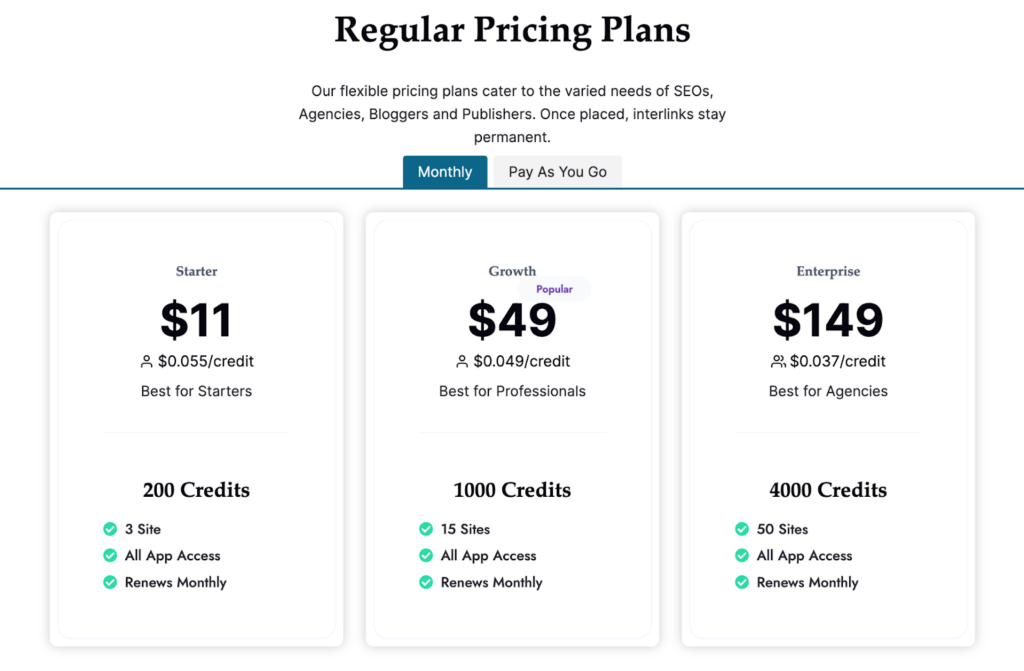
Although I did say comparing the prices at face value shouldn’t be your focus, across the board, LinkVector’s plans are cheaper than LinkBoss, while offering more features, unlimited domains, and higher page limits at a lower price point.
LinkVector’s prices starts at $9, while LinkBoss starts at $11.
For those with even more extensive needs, LinkVector also offers an Enterprise option, which allows you to customize a bespoke plan tailored to your business’s specific requirements. Unfortunately, LinkBoss does not offer any sort of customized plan.
Winner: LinkVector
If you value flexibility, scalability, and a fair pricing model that aligns with your actual internal linking needs, LinkVector is the clear frontrunner in this arena.
Its flexible pricing options, combined with its cost-effective plans and the availability of a customizable enterprise solution, make it a compelling choice regardless of your business size.
Whether you’re a small business owner with a handful of sites or a large enterprise with a sprawling online presence, LinkVector’s pricing structure ensures that you get the most value for your investment.
CMS Compatibility
One of the most significant limitations of internal linking tools is that most only work for WordPress sites, leaving other CMS users with no options. Let’s face it: not everyone uses WordPress.
So, how do LinkVector and LinkBoss compare in terms of CMS compatibility?
LinkVector
This is where LinkVector really stands out from the crowd: it works with any CMS. Yes, you read that right – any CMS. This universal compatibility is a game-changer for website owners who’ve been left out in the cold by WordPress-only tools.
With LinkVector, you get comprehensive analysis and suggestions for all websites, regardless of the CMS you’re using. Whether you’re running an e-commerce site on Shopify, a blog on Ghost, or a corporate website on a custom-built CMS, LinkVector has got you covered.
This means you can:
- Analyze your internal linking health and structure
- Get suggestions for internal linking
- Identify issues across your entire site
Now, there’s one small detail to keep in mind. While LinkVector can analyze and provide suggestions for any website, the direct implementation of changes (like automatically inserting links or fixing issues) requires integration with your specific CMS.
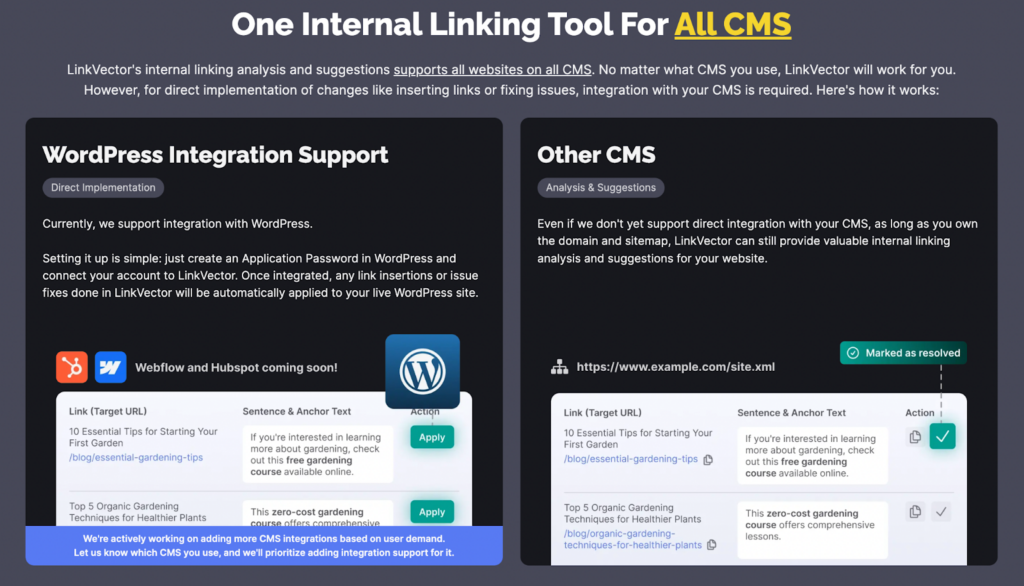
LinkBoss
Like other tools, LinkBoss only supports WordPress. Even within the WordPress ecosystem, not all page builders are supported. This means that even if you’re a WordPress user, you might find yourself out of luck depending on how you’ve built your site. If you’re using a different CMS like Joomla or a custom-built solution, you won’t be able to use LinkBoss at all.
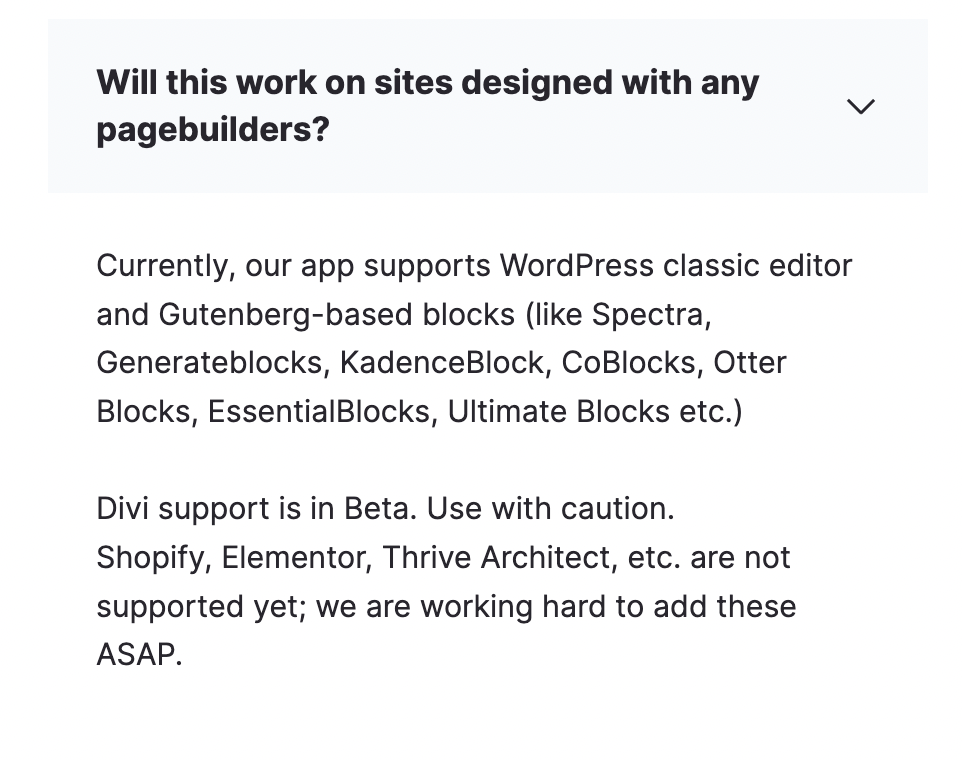
Winner: LinkVector.
If you’re sick of being locked out of internal linking tools because of your CMS choice, or if you manage multiple sites across different platforms, LinkVector is perfect for you.
Internal Link Structure Visual Map
Ever wished you could see how all your pages connect at a glance? Have a feeling that you might be overlinking to a specific page just because that’s the only one you remember? It’s tough to tell when you can’t physically see your internal linking structure.
LinkVector
In this regard, LinkVector offers you exactly what you need: a visual mind map that shows you how all the pages on your website are connected. It’s like having a roadmap of your website that shows you not just where everything is, but how it all connects. Pretty neat, right?
Here’s why this is so cool:
- Bird’s-eye view: You can see your entire site structure at once, making it easier to spot patterns, clusters, and isolated pages.
- Intuitive understanding: The visual representation helps you grasp complex relationships between pages much faster than looking at a spreadsheet.
- Identify weak spots: Quickly spot pages that aren’t well-connected or areas of your site that need more internal linking love.
- Add new internal links: You can use the mind map to strategize and new internal links.
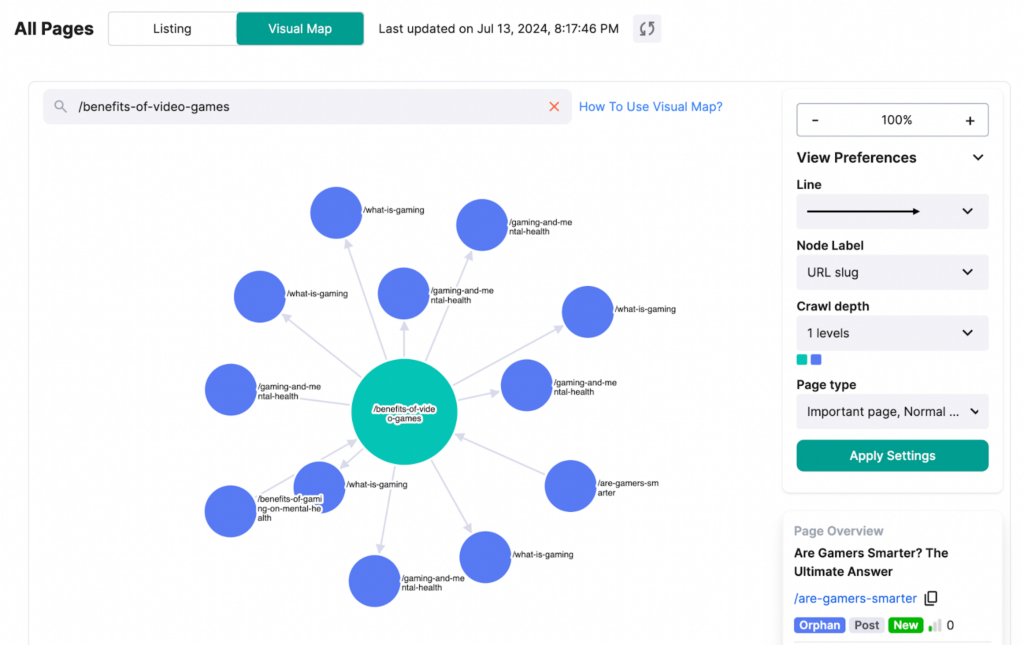
LinkBoss
Unfortunately, LinkBoss doesn’t offer this kind of visual link mapping. The closest thing it has is the ability to interlink based on the silo structure you create. While this can be useful, it doesn’t give you the same intuitive, big-picture view that LinkVector’s mind map does.
With LinkBoss, you’re essentially working blind when it comes to visualizing your overall link structure. You can create silos and interlink within them, but you don’t get that valuable bird’s-eye view of how everything connects across your entire site.
Winner: LinkVector
If you’re a visual thinker (and let’s face it, most of us are when it comes to complex structures), LinkVector’s mind map is a life-saver. It turns the abstract concept of internal linking into something tangible that you can see and interact with.
Reporting and Analytics
It can get pretty overwhelming when you’re just starting out with internal linking. You have no idea where to start because you don’t have an inkling of what happens on your website. This is where robust reporting and analytics come in handy.
Robust reporting and analytics are crucial for understanding the health and performance of your website’s internal linking structure. With comprehensive insights, you can identify areas for improvement, track your progress, and make data-driven decisions to optimize your internal linking strategy effectively.
So, how do LinkVector and LinkBoss measure up when it comes to reporting functionalities?
LinkVector
With LinkVector, you get detailed website insights at your fingertips.
The Link Insights module provides comprehensive analytics and reporting on your website’s link profile. With this feature, you can gain insights into the distribution of:
- Internal link distribution among important, standard, and less important pages
- Various page types, categorized by importance
- Page crawl depth, which indicates the number of clicks needed to navigate from the homepage
- HTTP status codes, ranging from informational (100s) to server errors (500s)
- The ratio of internal to external links
- Dofollow versus nofollow links
- Pages that are indexable versus those that are not
- Comparison between page types (pages vs posts)
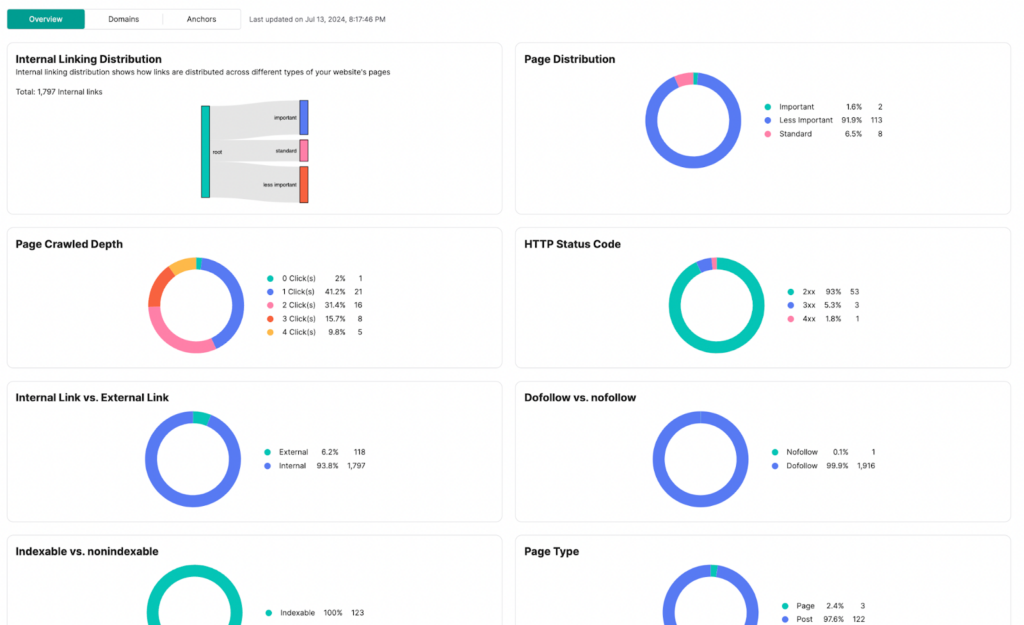
In addition, you can access detailed data on how your website connects to external domains. This includes information on the external domains, the number of links, the specific pages on your site that link out, and the exact pages on the external domains that are linked.
Overall, it offers a comprehensive analysis of your site’s outbound linking strategy.
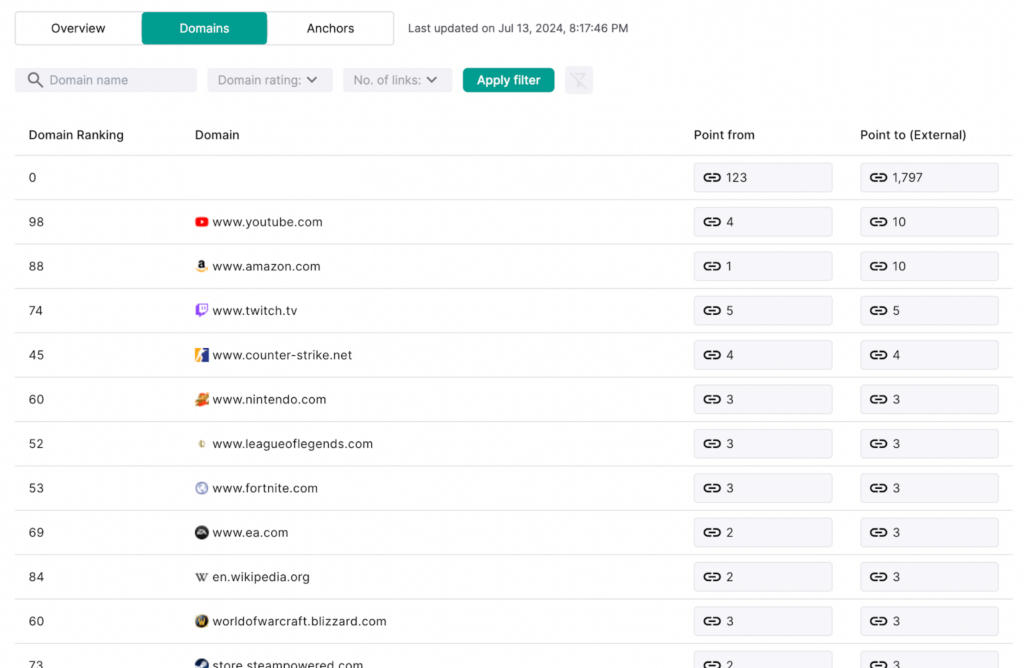
LinkBoss
In contrast, LinkBoss offers basic reporting focused on quantitative metrics like the number of internal links, external links, outbound links, pages, posts, and orphan posts. While useful, these metrics lack the depth and granularity provided by LinkVector’s comprehensive reporting suite.
LinkBoss does allow you to see which categories receive the most links and which ones need more attention, but it doesn’t provide the level of detail and analysis that LinkVector offers.
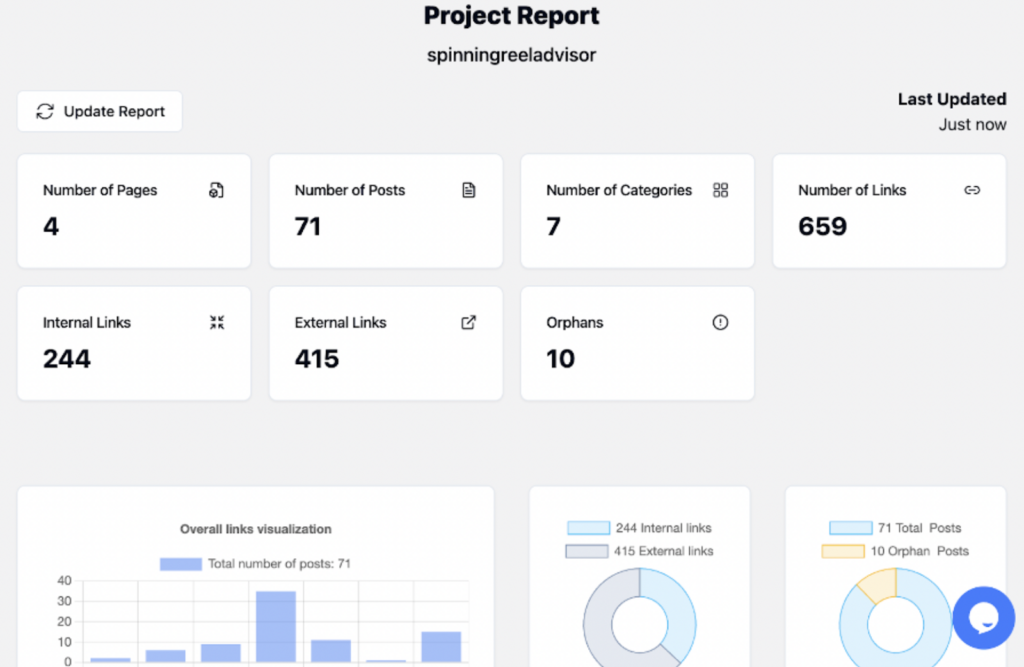
Winner: LinkVector
When it comes to reporting and analytics, LinkVector is the clear winner. LinkVector’s reporting capabilities are simply unmatched, providing a level of detail and analysis that surpasses LinkBoss’s more basic offering.
User Experience and Ease of Use
No one likes using a tool with a clunky interface or a steep learning curve – it’s frustrating and hinders productivity. So, which of the two tools offers a better user experience?
LinkVector
LinkVector takes user experience to the next level with a sleek and modern UI that not only looks great but also enhances usability. One of LinkVector’s standout features is its clear guidance and ample tooltips that explain the functionality of each feature, ensuring a low learning curve as you navigate the tool.
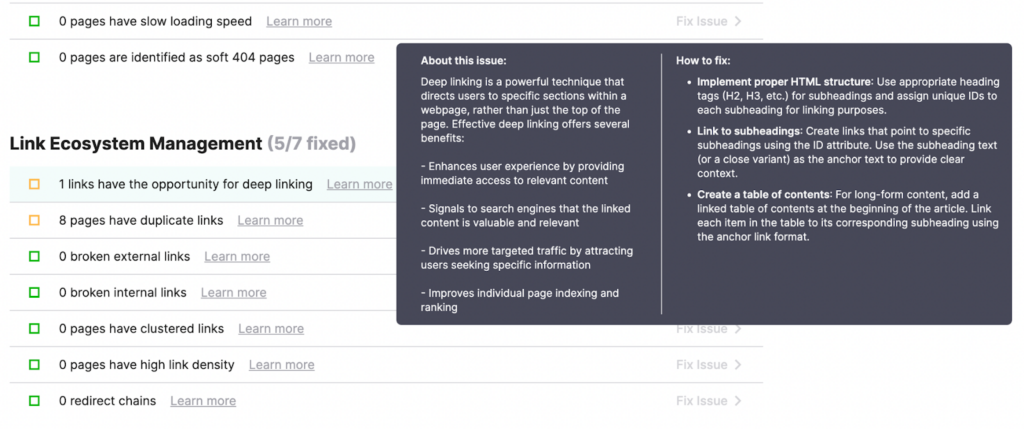
LinkBoss
On the other hand, LinkBoss keeps it simple – but maybe too simple. LinkBoss opts for a more basic and bare-bones interface, catering to people who prioritize simplicity over visuals. While this approach may appeal to you if you prefer a minimalist look, it may leave you craving a more engaging and intuitive experience.
LinkBoss’s advanced features, such as silo building and custom network creation, come with a higher learning curve. You may find yourself requiring more technical expertise to fully utilize these capabilities, as the tool may not provide sufficient guidance or explanations.
Winner: Depends on your preferences
If you value a modern, sleek UI with ample guidance and tooltips, you would enjoy using LinkVector. Its intuitive design and user-friendly approach can significantly enhance your overall experience and make the interlinking process more enjoyable and efficient for you.
However, if you prefer a more basic interface, and you’re willing to invest time in mastering advanced features, LinkBoss might be a better fit for you.
Which is The Best Internal Linking Tool?
Phew, that was a lot, wasn’t it? Throughout the article, we went over various aspects of LinkVector and LinkBoss that are key to determining which tool is the right one for you.
Now comes the final answer you’ve been looking for: which is the best internal linking tool?
LinkVector is the obvious winner here, with a complete domination of all the aspects we’ve covered in this article.
LinkVector offers a wider range of features, including detailed reporting, link action fixes, sophisticated anchor text optimization, and a powerful link visualization tool. Its universal CMS compatibility, flexible pricing, and advanced technology combining Big Data, NLP, and LLM set it apart from LinkBoss.
On the other hand, LinkBoss offers a more basic set of features focused primarily on WordPress sites. While it covers the fundamentals of internal linking, it lacks the depth and breadth of capabilities that LinkVector provides.
But not everyone has the same needs, and we get that. What’s good for thousands may not necessarily be good for you. Hence, here’s a quick breakdown of which tool would be best for you.
LinkVector is best for you if you:
- Manage multiple websites or use a CMS other than WordPress
- Want in-depth analytics and comprehensive reporting on your internal linking structure
- Need advanced anchor text optimization and quality control
- Value visual representation of your site’s link structure
- Want to automate and streamline your internal linking process
- Require a tool that goes beyond just adding links and helps improve the overall site structure
- Need flexibility in pricing and the option for a custom enterprise plan
On the other hand, LinkBoss might be your cup of tea if you:
- Have a small WordPress site with basic internal linking needs
- Don’t need advanced features
- Are more comfortable with a more hands-on approach to internal linking
- Don’t require detailed analytics or visual link mapping
- Are primarily focused on creating topic clusters or silos
