Are you struggling to keep visitors engaged and exploring your website? Are they bouncing off to the SERP results faster than you can say: goodbye?
It’s probably because you’re not doing interlinking right.
Without proper interlinking between related pages, your website becomes a maze of disconnected content. Visitors quickly bounce off instead of discovering more of what you have to offer.
Hence, in this article, you’ll learn everything there is to know about interlinking so you can get it right and ensure your visitors stay longer on your website. You’ll learn what interlinking means, best practices, mistakes to avoid, and how to do interlinking.
What is interlinking?
Interlinking means connecting different pages on the same website through hyperlinks to help users navigate your website easily. Interlinking is the shorter version of the word internal linking.
For example, let’s say you’re reading an article about dogs. An interlink might take you to another page on the same website about dog breeds.
Interlinks are different from external links. External links lead to other websites, while interlinks stay within your site.
Websites use interlinking for several reasons. First, it improves user experience by guiding them through related topics. It also helps search engines understand your site better. We’ll discuss this further shortly.
Why is interlinking important?
Interlinking is important both for your site visitors and also for SEO. Effective interlinking enhances the user experience and sends powerful signals to search engines that can boost your website’s visibility and rankings. Read our case study about how internal linking can increase traffic by 260%.
Let’s further explore how interlinking improves user experience and your SEO performance:
Improves crawlability
Good interlinking helps search engines crawl your website better. When a search engine visits a page, it follows links to discover new content. This process is called crawling.
By linking pages within your site, you guide search engines to all your content. This ensures that every page gets discovered and indexed. If a page isn’t linked to any other pages on your site, it might not get found by search engine crawlers. As a result, that page may never rank and show up on search results, leading to zero traffic.
For example, imagine you have a blog post about gardening tips. Linking this post to related articles on planting flowers or vegetable care helps search engines easily find those related pages, improving the overall visibility and discoverability of your site’s content.
P.S. Read this article to get specific tips on ensuring crawlable links.
Enhances user experience
Interlinking also benefits users by making navigating your site easier. When users find what they need quickly, they stay longer on your site, reducing bounce rates and increasing engagement. For instance, if someone reads an article about gardening tips, they might appreciate links to potting ideas or tool recommendations.
A well-structured site with good interlinking keeps users happy, and happy users are more likely to return and recommend your site to others. Search engines also pick up on these good user experience signals, which in turn can boost your rankings.
Distributes page authority (link juice)
Interlinking helps distribute page authority across your site. Page authority, often called link juice or link equity, is the value passed from one page to another through links.
Pages with high authority can boost rankings by linking to other pages. For example, if your homepage has high authority, linking it to new blog posts can help those posts rank better in search results.
However, not all links are equal. Links from high-authority pages are more valuable than those from low-authority ones.
Key elements of interlinking
Now that we’ve covered why interlinking is important, let’s dive into the three main factors to focus on when implementing interlinking across your website: anchor text, link placement, and relevance/context.
Getting these right will maximize the SEO impact of your interlinks.
Relevance and context
Relevance and context are crucial elements for effective interlinking.
Relevance in interlinking refers to how closely the linked content relates to the content of the page where the link is placed, ensuring users find the linked content valuable and related to what they are currently reading. To ensure relevance, you need to make sure you’re connecting pages with similar or related topics by using anchor texts that includes keywords relevant to the linked page.
On the other hand, context involves placing links in a way that makes sense within the content flow and provides value to the user by considering the overall narrative and structure. This includes naturally integrating links into the content, reflecting the content hierarchy to create a logical flow, guiding users through a logical path of information, and aiming to increase engagement by linking to content that encourages deeper exploration.
Anchor text
Anchor text is the clickable text in a hyperlink. Anchor text should be descriptive and relevant to the linked page.
A keyword-rich anchor text helps both users and search engines understand the linked page’s content. Hence, you should avoid using generic phrases like “click here” or “read more.” Instead, use specific terms that describe the linked content. For example, if linking to a page about indoor gardening tips, use “indoor gardening tips” as the anchor text.
Link placement
Link placement refers to the strategic positioning of hyperlinks within a website. While you can place interlinks across various parts of your pages, including the main content, footers, or sidebars, it’s crucial to ensure that link placement contextually makes sense and doesn’t disrupt the flow of your content.
Aim to integrate links naturally within your text so they enhance, rather than impede, readability. If links are placed in a spammy or excessive manner, it can negatively affect the user experience, making visitors more likely to leave your website. Moreover, search engines might interpret this as link spam, potentially harming your SEO efforts.
Here’s a tip: when possible, place relevant interlinks near the beginning of your content. Early links catch readers’ attention and improve the chances of engagement. However, always prioritize the natural flow of your content. Only include links where they genuinely add value and relate to the surrounding text. This approach ensures a better user experience while still leveraging the SEO benefits of interlinking.
Types of Interlinks
Just like how there are several types of links in SEO, there are also several types of interlinks you can implement on your website. Each type serves a distinct purpose and provides unique benefits.
Understanding the various kinds of interlinking will allow you to maximize the freedom at writing, at the same time, create a cohesive strategy that enhances user experience and SEO.
Contextual links
Contextual links are found within the body of a page that connect to other relevant pages on the same site. These links help users find more information related to the topic they are reading.
For example, if you read an article about cats, a contextual link might lead you to another page about cat litter training. These links improve user experience by providing additional resources.
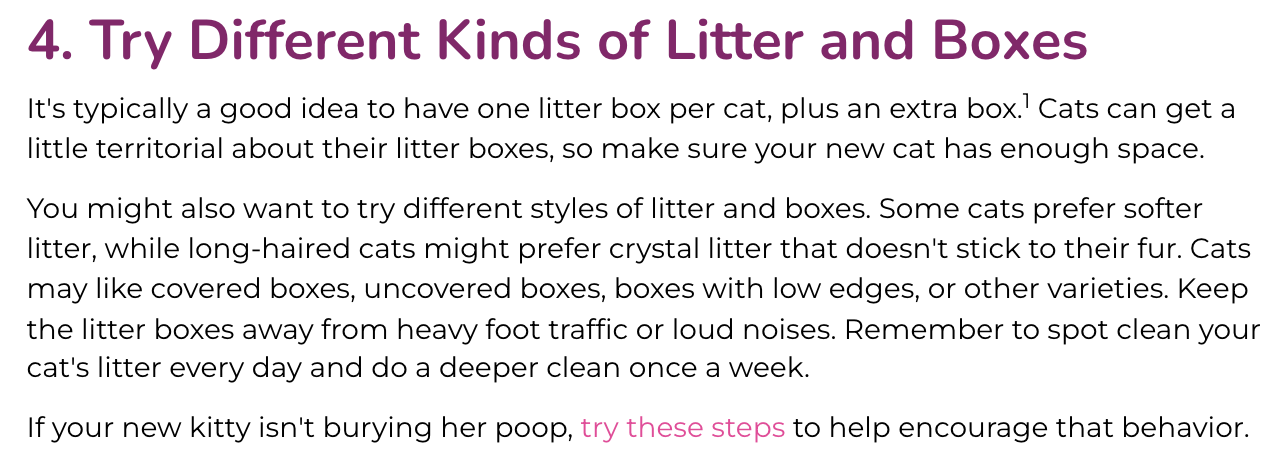
Search engines see these links as signals that the linked content is valuable and relevant, while also helping search engines understand the content better.
Navigational links
Navigational links help users navigate a website and are usually found in menus or sidebars, providing a clear path for visitors to follow.
For instance, most websites have a main menu at the top of the page. This menu might include links to sections like “Home,” “About Us,” “Services,” and “Contact.” These navigational links make it easy for users to find what they need quickly.

Image links
Image links use pictures instead of text to direct users to other pages. These can be found in various parts of a website, such as banners, product listings or even inside the main content. High-quality image links can be very engaging because visuals attract attention.
However, it is important to ensure these images have descriptive alt text. Alt text helps search engines understand what the image represents and improves accessibility for visually impaired users.
Footer links
Footer links are located at the bottom of a webpage. They often include important but less frequently accessed pages like “Privacy Policy,” “Terms of Service,” and “Site Map.” This practice provides additional navigation options without cluttering the main menu.
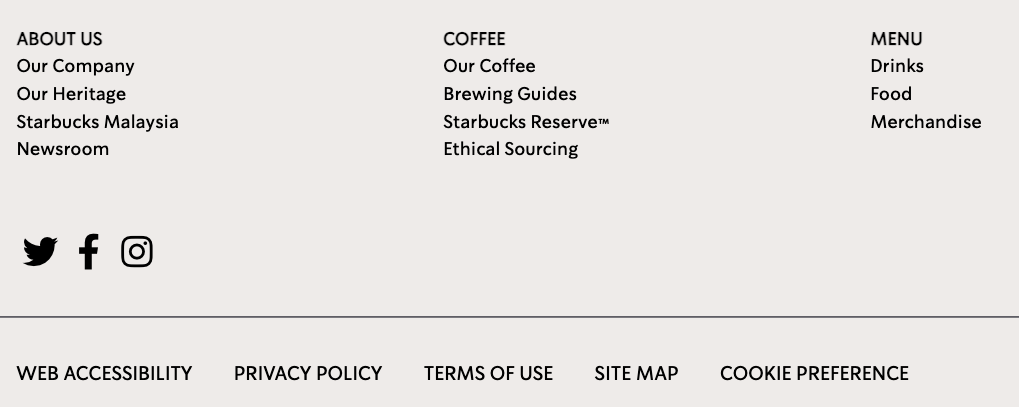
Here’s something you might need to take note. Footer links do not significantly help with link juice. Therefore, instead of relying on footer links to distribute link juice, I’d recommend focusing on placing your links naturally within the main content.
Best Practices for interlinking
It’s not enough to just learn about the key elements and types of interlinks. You also need to know what are the best practices to ensure your interlinking strategy is optimized for both users and search engines. Following these guidelines will help you get the most out of interlinking across your website.
Choose the right anchor text
When creating interlinks, use descriptive anchor text that clearly tells readers what to expect when they click. Keep your anchor text short and relevant to the linked content. For example, when linking to a guide on planting tomatoes, “how to plant tomatoes” is an effective anchor text.
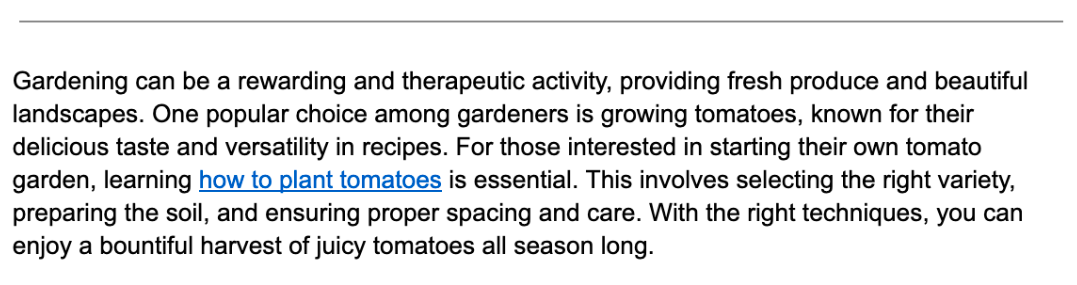
Avoid generic phrases like “read more” or “click here” as they provide no context or value to users or search engines. A good rule of thumb is to ensure your anchor text provides enough context about the interlinked page. This not only improves user experience by setting clear expectations but also helps search engines understand the relationship between your pages.
By using specific, descriptive anchor text, you guide users to relevant content while also signaling to search engines what the linked page is about. This practice enhances both the user experience and your site’s SEO performance.
Regularly update and review links (reclaim link juice)
Regularly reviewing and updating your interlinks is crucial for maintaining an effective interlinking strategy. Over time, as your website evolves, some pages may be deleted, moved, or have their URLs changed. This can result in broken interlinks, which negatively impact both user experience and SEO.
Use tools like LinkVector or Google Search Console to periodically scan your site for broken interlinks. When you find them, either update the link with the correct URL or remove it if the target page no longer exists.
This process is sometimes referred to as “reclaiming link juice” in SEO jargon. Link juice is a term used to describe the ranking power or authority that a page passes to another through a link. By fixing broken links, you ensure that your link juice isn’t wasted on non-existent pages, but instead flows to active, relevant content on your site.
Regularly maintaining your interlinks not only improves user navigation but also helps search engines better understand and index your site structure, potentially boosting your overall SEO performance.
Update older pages with interlinks to new posts
Older pages often accumulate high authority over time. By linking these authoritative pages to new, relevant posts, you can boost the visibility of your fresh content. For instance, an established post about general gardening tips could link to a newer, more specific article about winter gardening techniques to prep your users for the upcoming season.
This strategy keeps your older, authoritative content relevant and up-to-date while simultaneously helping brand new posts gain traction by leveraging the authority of older pages. Additionally, it allows search engine crawlers to discover new pages more quickly when they recrawl the older, linked pages.
Link from authority pages to less authoritative pages
Authority pages are those with high traffic and quality backlinks. Linking from these high-authority pages to your site’s less popular or newer pages can increase their visibility and ranking potential. This is because some of the authority from the popular page is passed on to the linked pages.
For example, a popular blog post about top expensive house plants that ranks well can link to a newer, less trafficked post about gardening habits. This strategy helps spread ranking power across your site.
Reduce page depth by applying the 3-click rule
Page depth refers to how many clicks it takes to reach a page from the homepage. The general best practice is to keep important content within 3 clicks of the homepage – this is known as the “3-click rule.”
By reducing page depth and linking deep into your site structure, you make key content easier to find for both users and search engines. Users are more likely to bounce if they have to click through too many layers to find what they want.
For example, instead of just linking to a top-level category page, link directly to an important subcategory or piece of content within that category. This reduces the number of clicks needed for users to access that information.
Search engines also have an easier time crawling and understanding the importance of pages with lower click depth. So link strategically to your most valuable content to keep it within 3 clicks of the homepage whenever possible.
While not a hard rule, keeping page depth minimized and linking deep provides a better experience and improved crawlability/rankings. A flatter, more streamlined link architecture makes your content more accessible.
Maintain a healthy link structure
A healthy link structure means having a balanced number of internal and external links. Too many external links pointing outward can distract users from your own site’s content. Ensure each important page has enough high-quality interlinks pointing to it. This keeps users engaged on your site and improves overall navigation paths.
Always plan your interlinking strategy
Planning your interlinking strategy in advance ensures consistency and effectiveness. Create a sitemap of your website structure and identify your most important pages. Decide which key pages need more visibility and plan how other content can support them through strategic interlinking. Regularly review and adjust this linking strategy as your website grows and evolves over time.
Interlinking mistakes to avoid
While implementing an effective interlinking strategy is beneficial, there are also some common mistakes to avoid. Steering clear of these interlinking mistakes will help you maximize the SEO impact (so you don’t follow my footsteps) while continuing to provide a great user experience.
Overusing the same keyword for anchor text
Using the same keyword repeatedly for anchor text can hurt your site’s ranking because search engines might see this as spammy behavior. Instead, vary your anchor text. Use different phrases that still relate to the content.
For example, if your keyword is “gardening tutorial,” don’t link every time with “gardening tutorial.” Use variations like “gardening tips” or “how to do gardening.” This makes your content more natural and helps with SEO.
Not updating old content
Old content can become outdated over time. Not regularly updating it can lead to missed opportunities for interlinking and keeping your site fresh. So you should regularly review your old posts and articles and add new interlinks to relevant, updated content on your site.
This keeps your entire website current and useful for visitors. For instance, if you wrote a post about gardening tips in this fall, you should update it with new links to articles about gardening tips in the coming winter and other seasons too.
Using generic anchor text
Using generic anchor text like “click here” or “read more” doesn’t provide any value for SEO. It also fails to tell readers what to expect when they click the link. Be specific and descriptive with your anchor text.
Describe exactly what the linked page is about. For example, instead of saying “click here,” use something like “learn more about healthy eating habits for weight loss.” This improves the user experience and signals relevance to search engines.
Overloading pages with too many links
Including too many interlinks on a single page can easily overwhelm readers and create a poor user experience. It can also inadvertently dilute the value and authority getting passed to each individual link. Aim for a balanced approach when adding interlinks to your pages. Do not overload any single page with an excessive number of interlinks, as that can diminish their impact.
Underlinking (not having enough interlinks)
Not using enough interlinks is another common mistake. Interlinks help users navigate your site and find related information. They also help search engines understand your site’s structure.
Make sure to include a healthy number of relevant interlinks within each blog post or article. For instance, a post about outdoor gardening could link to other outdoor gardening posts, such as choosing the right outdoor plants, how to nurse your outdoor plants back to health.
Creating orphan pages
Orphan pages are pages without any interlinks pointing to them. These pages are hard for both users and search engines to find, so you want to ensure every page on your site has at least one internllink pointing to it.
Check your site regularly for orphan pages and add appropriate links. For example, if you have a hidden gem article about composting, link it from related posts about gardening or sustainability.
Creating dead-end pages
Dead-end pages have no interlinks leading away from them, which stops users from exploring more content on your site. Hence, you should always include interlinks in every post.
A quick tip is to avoid creating dead-end pages is to remember to guide readers to other relevant articles or sections of your site where applicable. For example, an article on fitness routines can link to diet plans or workout gear reviews.
Linking to irrelevant content
Linking to unrelated content confuses readers and hurts SEO – that’s all I got to say.
Make sure all interlinks are relevant to the topic at hand. For example, an article on gardening tools should not link to a page about car maintenance. Keep links focused on related subjects can help maintaining reader interest and improve SEO.
Linking only to top-pages
Only linking to popular pages will cause you missing a lot of hidden gems due to it ignores less-visited but valuable content. You should spread your interlinks across various pages.
This helps boost the visibility of lesser-known articles. For instance, if you often link to a popular homepage guide on fitness, also consider linking to niche posts about specific exercises or health tips.
Ignoring broken links
Failing to fix broken interlinks on your website can significantly frustrate users and harm your site’s credibility. Broken links create a poor experience as users hit dead ends instead of finding the expected content. This makes your site seem poorly maintained and untrustworthy.
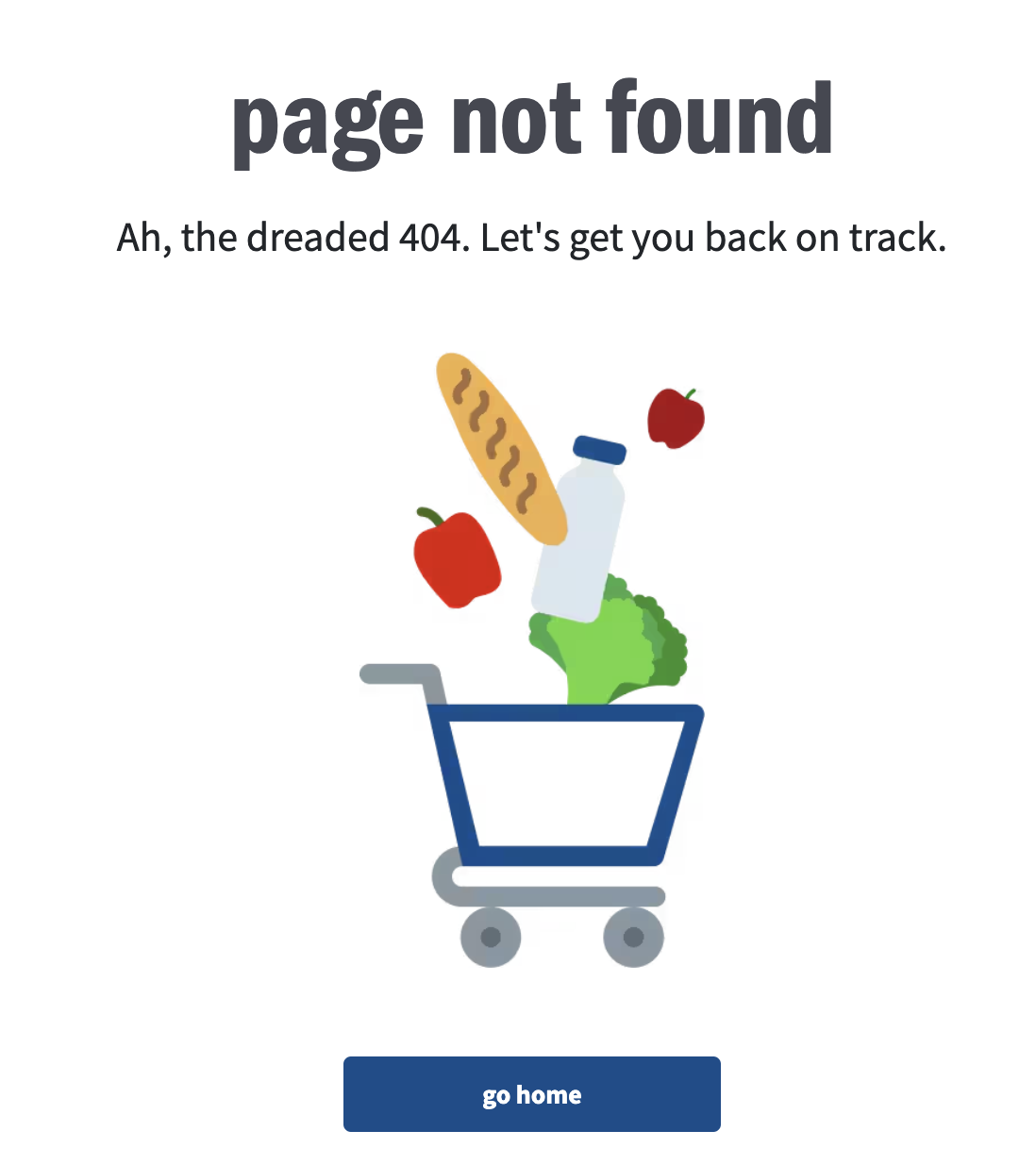
Regularly crawl your site to check for broken interlinks, and promptly fix or remove any that you find. Use tools like Google Search Console to help identify these issues. Staying on top of broken links ensures a smooth user journey and maintains trust in the quality of your website.
How to do interlinking
Now that we’ve covered all the key concepts, best practices, and potential pitfalls around interlinking, let’s walk through how to actually implement an interlinking strategy on your website.
Basically there are two ways to do it: the manual way (aka the hard way) and the LinkVector way (aka the easy way).
Manual interlinking
Manual interlinking is the rigorous process of adding links between pages on your website manually. This method, while providing precise control over your linking strategy, is incredibly time-consuming and demands meticulous attention to detail.
To begin this laborious task, you must first identify the pages you want to connect. For instance, if you run a blog about cooking, you might link a post about pasta recipes to another about Italian cuisine. This process alone can take hours as you comb through your content to find relevant connections.
Next, you’ll need to open the editor for each page and manually add the links in contextually appropriate places within the content. Ensuring that the anchor text is relevant, descriptive, and natural-sounding is a delicate balancing act that requires careful consideration for each link.
As you carefully add links one by one, you must constantly consider the overall user experience. Avoiding link oversaturation while still providing value is a challenging task that demands constant vigilance.
On one hand, manual interlinking gives you full control; the other, it is prone to human error and becomes increasingly challenging to manage as your site grows. For larger websites with hundreds or thousands of pages, manual interlinking can become an overwhelming, full-time job.
Efficient, precise interlinking with LinkVector
If you’re not into spending hours or days of your time and effort manually implementing interlinks one-by-one for hundreds of pages, I’d highly recommend you to use LinkVector instead.
With LinkVector, you can get easily get interlinking done in a precise, simplified, and fast way.
LinkVector offers a comprehensive suite of features organized into three main modules:
- Link Actions™: This module focuses on fixing and optimizing 18 critical interlinking aspects, including eliminating orphan pages, fixing broken links, optimizing anchor text relevancy, and more.
- Link Insights: This module provides in-depth link reporting and analytics, such as monitoring site health scores, identifying important and standard pages, visualing interlinking structure, and more.
- Link Utilities: This module offers automated and bulk actions for fast interlinking implementation, including getting link suggestions for all pages, setting up automated linking rules, and performing bulk anchor text and link replacements.
Closing Thoughts
Interlinking is a game-changer for your SEO strategy. It boosts your site’s visibility, keeps visitors engaged, and enhances the user experience. By mastering interlinking, you ensure your content is easily navigable and discoverable by both users and search engines.
Ready to take your interlinking to the next level? Try LinkVector. It’s designed to streamline your interlinking process and maximize your SEO potential. Don’t wait – start using LinkVector today and simplify your interlinking with precision!
Frequently Asked Questions
What is interlinking?
Interlinking is the practice of linking different pages within the same website. It helps users navigate and improves SEO.
Why is interlinking important for SEO?
Interlinking improves site structure, helps search engines understand content hierarchy, and distributes page authority.
What are the key elements of interlinking?
Key elements include anchor text, link placement, and relevance. Use descriptive anchor text and place links naturally.
What types of interlinking exist?
There are contextual links, navigational links, and footer links. Each serves a unique purpose in user navigation and SEO.
How do you properly interlink content?
Use relevant anchor text, link to high-value pages, and avoid over-linking. Ensure links provide value to the reader.
What are common interlinking mistakes to avoid?
Avoid using generic anchor text like “click here,” over-linking, and linking irrelevant content. These can hurt your SEO.
Can interlinking improve user experience?
Yes, it helps users find related content easily, keeps them on your site longer, and improves overall navigation.
