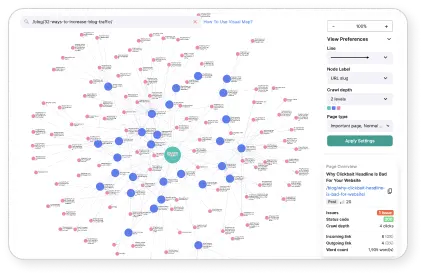Visual Map
Discover how your site's pages interconnect at a glance. Intuitively maintain an organized site structure, build new internal links, and reinforce your topic clusters.
Get LinkVector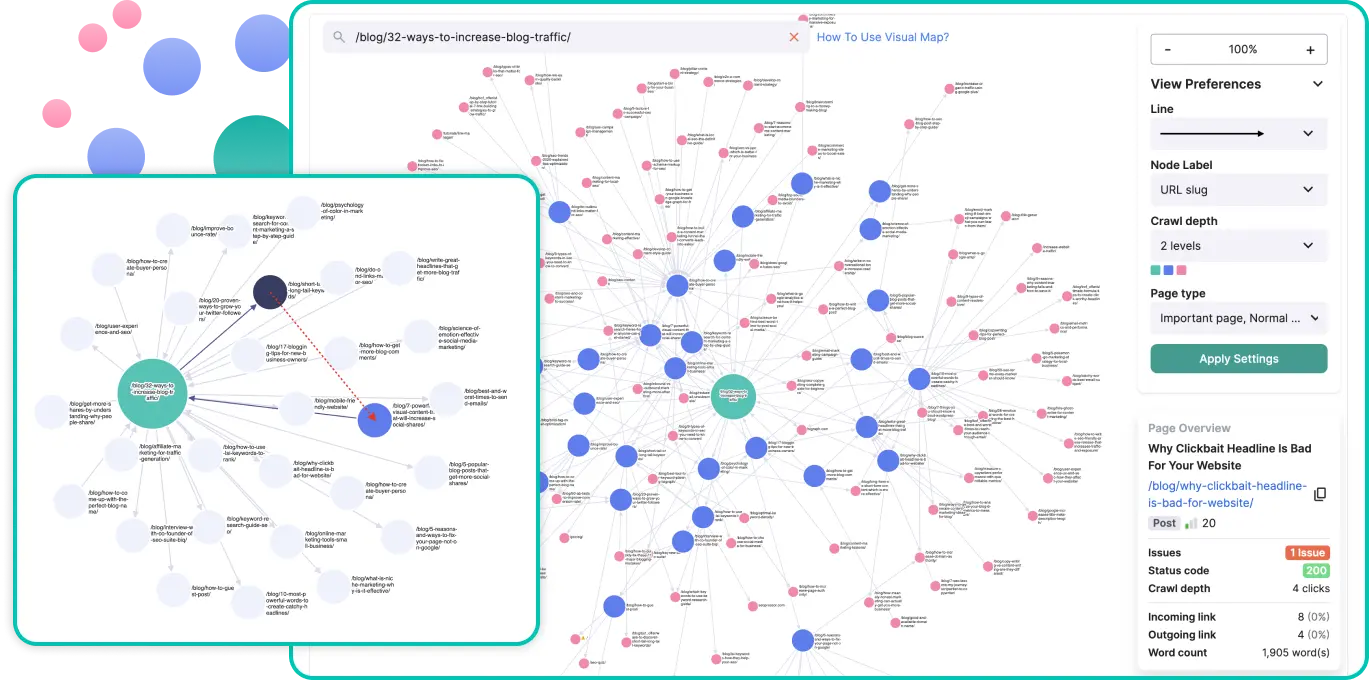
SITE STRUCTURE
Gain a bird's eye view of your entire site's internal linking structure
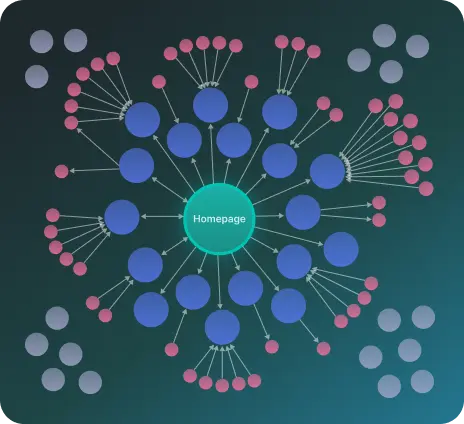
Focus on individual pages' link structure
Zoom in on the internal linking structure of a single page for a more focused analysis
Interlink pages instantly
Easily add internal links between any two pages directly on the Visual Map.
Show orphan pages
Instantly spot orphan pages from the map without having to dig deep into your whole website.
Analyze page crawl depths
See how many clicks away pages are from each other.
LINKING OPPORTUNITIES
Spot internal linking opportunities often overlooked by traditional methods
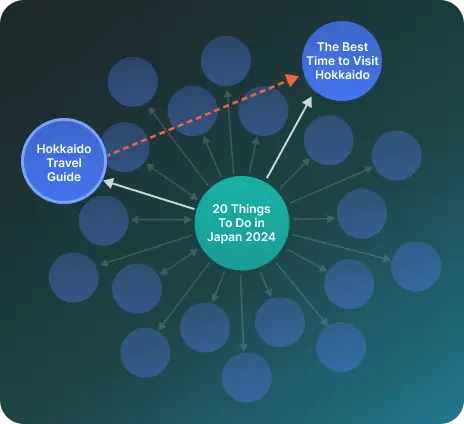
Identify related pages to interlink
Eyeball relevant pages and use LinkVector’s precise suggestions to automatically connect them.
Locate and fix orphan pages and dead-ends
Quickly find isolated pages and integrate them into your site’s structure for better discoverability and indexation.
Reveal deeply buried pages
Resurface pages that are buried too deep within your site for improved accessibility.
TOPICAL AUTHORITY
Build and optimize topic clusters for topical authority
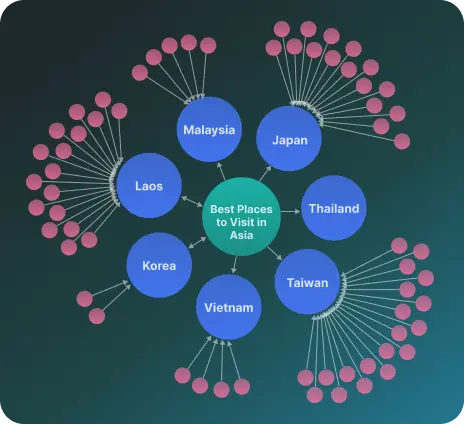
Refine topic clusters
Visually see your existing topic clusters and easily identify optimization opportunities.
Expand topic clusters
Grow your topic clusters by linking to additional related content.
Brainstorm fresh content ideas
Intuitively come up with new content ideas to fill in content gaps and build on your existing clusters.
Build new topic clusters
Establish new topic clusters by grouping related pages.
“Previously, I’ve always felt like I was flying blind when doing internal linking because I could never know what my site structure looked like. But with LinkVector’s Visual Map, I can now see how my pages connect and easily make adjustments. My internal linking structure has never been more organized.”
- Jessica Pike, Blog Owner
Why LinkVector
Precise
Benefit from precise internal linking that seamlessly connects your relevant pages, enhancing navigation and SEO.
Safe
Easily revert any changes, and rest assured that your links remain intact even if you stop using LinkVector.
Results-Driven
Implement improvements that deliver tangible results in boosting your website's performance.
Trust
Rely on data and suggestions grounded in credible sources like Google for accurate optimization.
User-Centric
Optimization of your content and links heavily focus on ensuring good user experience.
We've built a proprietary technology that meets the precision required for internal linking through in-depth research and rigorous testing.
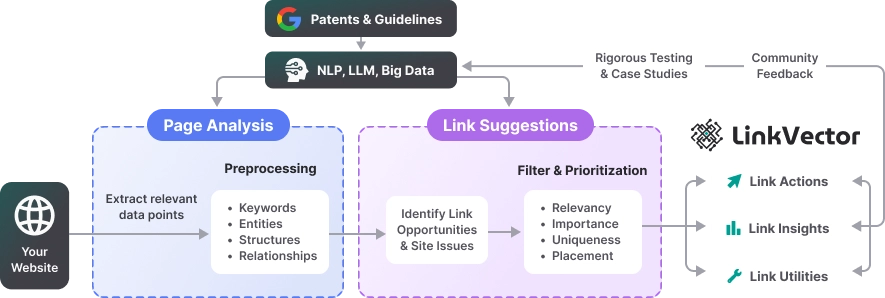
Get started with LinkVector in 3 steps
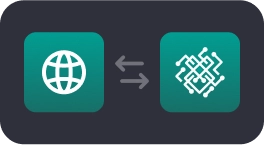
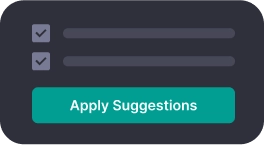
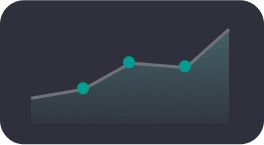
STEP 1
Connect your site
STEP 2
Apply the suggestions from LinkVector
STEP 3