A client of ours who launched an e-commerce site less than a year ago learned a tough lesson when 54% of their organic visitors did not reach the product pages.
Most e-commerce sectors primarily aim to boost sales, increase conversions, and maximize profits. However, they often overlook the true drivers of these goals: the online customers.
The ‘e-‘ signifies an e-commerce’s electronic or online nature, highlighting the importance of optimizing online platforms to facilitate purchases.
We stepped in and returned their site to them with a 64% increase in pageviews for product pages and a 168% boost in conversion rate by adding 80+ internal links using a simple strategy.
This internal linking case study demonstrates how a small fix paved the way for a huge breakthrough.
Key Takeaways
- This case study examined the performance of an e-commerce site three weeks after adding internal links, focusing on conversion rates, number of transactions, and organic traffic to product pages.
- 54% of the viewers who landed on the blog did not visit the product pages, resulting in lower-than-expected sales performance.
- An internal linking discrepancy was identified using LinkVector’s Beta version, leading to the addition of 88 internal links across various pages to direct more organic traffic to product pages.
- The results obtained:
- +168% increase in CVR, from 1.9% to 5.1%
- +341% increase in transactions, from 34 to 150 transactions per month
- +64% increase in pageviews for product pages, from 1789 to 2917 views
- -53% decrease in the percentage of visitors not viewing product pages, from 2110 to 999 users
Our client’s e-commerce profile
Eight months ago, our client launched their direct-to-consumer (D2C) online clothing business. This was not the traditional Amazon-style online marketplace e-commerce site.
Most of their customers come from their fashion blog which will direct them to the product pages.
Pageview data from the blog indicate that traffic wasn’t the issue. They get an average of 3,000 views, sometimes more, in a month. Here’s the traffic for the blog from March.
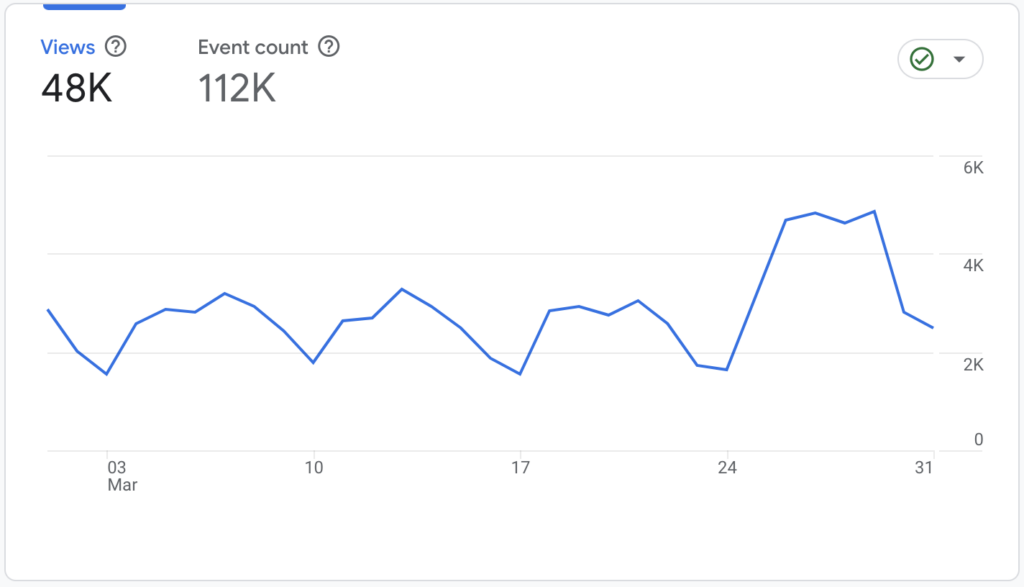
Despite this, they noted that sales were not as high as expected, given the decent amount of traffic they were receiving.
Checking in on their sales trends
From where we were standing, business wasn’t bad, but it wasn’t booming. They wanted booming.
Every important data was handed to us including their revenue overview.
For the last 60 days, we could see that their conversion rate (CVR) never made it to at least 2%, and the number of transactions averaged around 60.
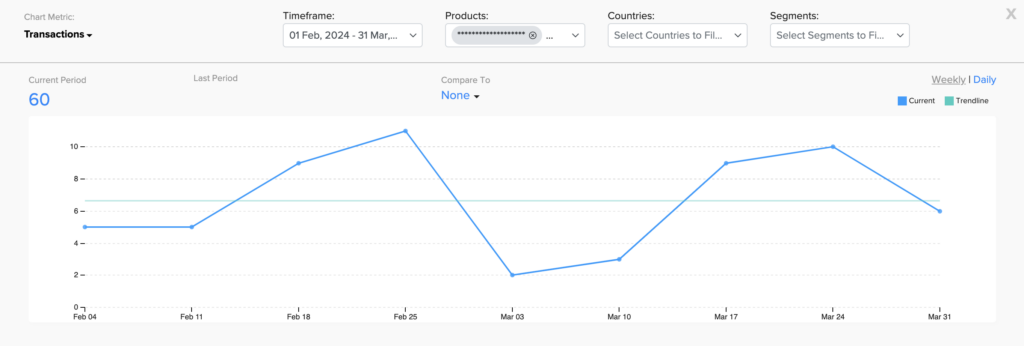
We asked them to provide a target CVR and number of transactions so we could align our efforts in that direction.
Their goal was a 3% to 4% CVR and around 100 transactions per month.
Our client made it clear that they approached us with this issue with the goal of increasing their CVR and number of transactions.
The first step was pinpointing what and where the issue was.
Troubleshooting the issue with a quick site analysis
Although the blog’s traffic wasn’t an issue, we needed to look at it from every angle. So, we analyzed the traffic data for anything that seemed off.
As we dug through Google Analytics, we noticed that 2,110 out of 3,908 visitors did not make it to the product pages. That represents over half of the visitors who visited their blog in the last 30 days.
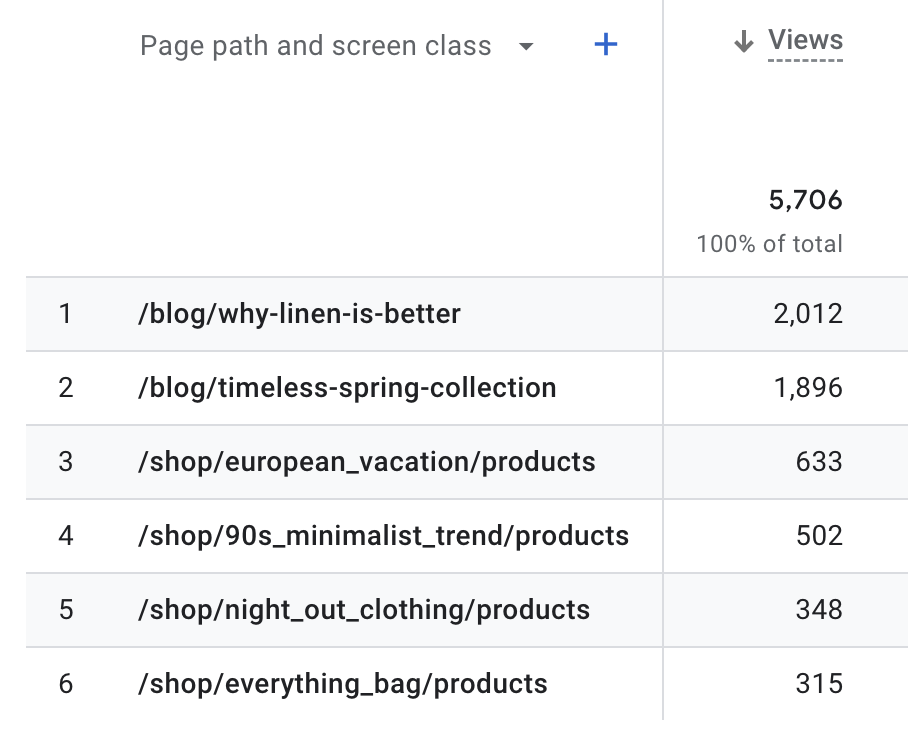
This data suggested that something within the blog was preventing a significant number of visitors from being directed to the product pages.
There was no time for guessing games. We quickly set up LinkVector’s Beta version to crawl the entire site for any possible issues.
Within five minutes, we identified the problems that made our case.
The analysis showed that the site overall was healthy, but some pages were flagged as problematic. As expected, the pages were all blog articles.
A bunch of link issues were also highlighted, which we likely would have missed had we conducted the analysis manually.
For starters, the main issue was that each page’s number of internal links was relatively low, at an average of 2 links per 1500-word article.
LinkVector’s internal linking suggestions exposed 88 linking opportunities to product pages and other articles across the blog. This meant there were 88 more chances for visitors to reach product pages and other pages that can direct to product pages.
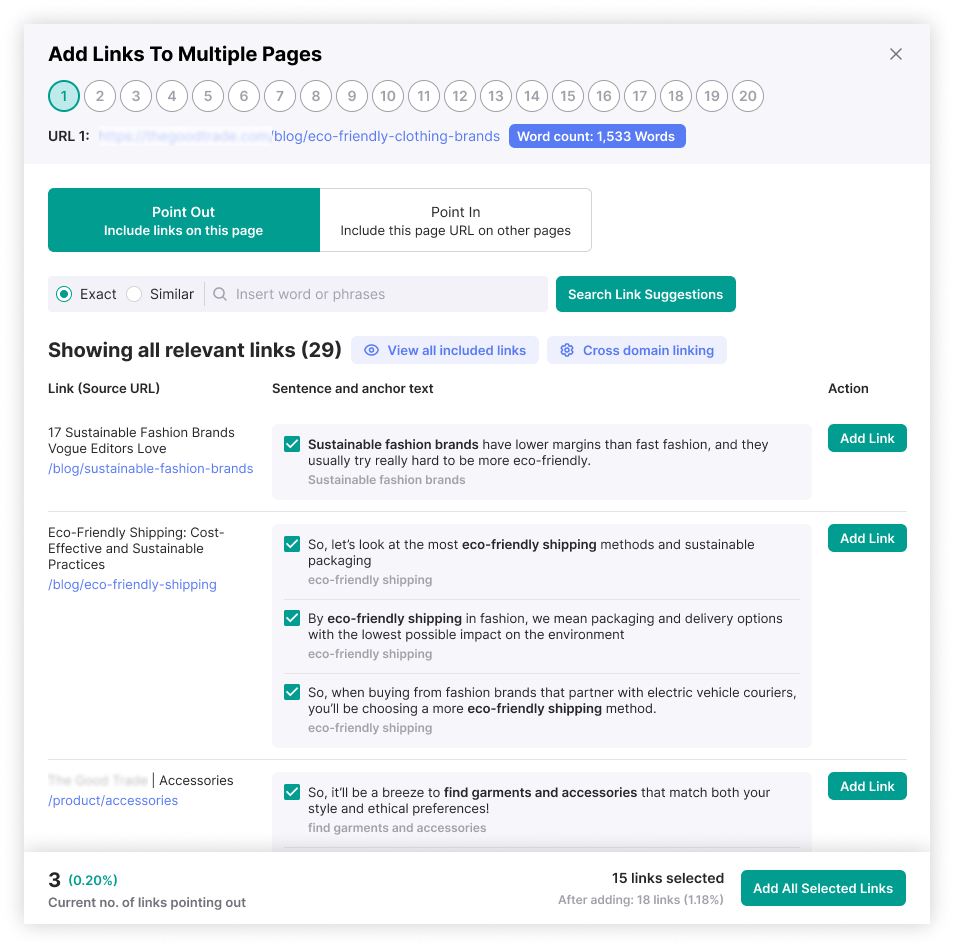
Aside from that, we also found something else.
LinkVector indicated that there were relevancy issues. A minor one, but a problem regardless.
We discovered that some pages contained generic anchor text, irrelevant anchor text, and an excessive use of exact-match anchor text.
Although minor, these issues could escalate into larger problems if not resolved quickly.
Understanding what the problems tell us
Earlier in the process, we knew that 54% of visitors did not advance to the product pages from the blog. Later, we realized that these visitors were less likely to reach the product pages due to the insufficient number of links in most articles pointing to those pages.
Additionally, some existing links had anchor text that was not compelling enough to encourage clicks.
We confirmed this was the issue we needed to work on, as the analysis did not identify any other page issues on the site. There were no status code errors, technical SEO issues, or any other site problems flagged in the analysis that were more concerning than the internal linking issues.
We outlined these issues and proposed an improvement plan to refine internal linking.
The internal linking approach in action
Having previously tested the LinkVector Beta version on multiple projects, we had built confidence in its capabilities. Since LinkVector conducted the initial analysis, we believed using the same tool to implement the suggested changes would be more reliable and convenient.
We conducted our due diligence by reviewing several of the 88 internal linking suggestions to ensure that more than half will direct visitors to product pages.
Minimal edits were made to the original suggestions. Once we were satisfied with how the linking path looked roughly, we added all 88 links simultaneously using LinkVector’s Bulk Actions.
Regarding relevancy issues, LinkVector resolved them for us with just a few clicks.
Since the issue was mainly related to internal linking, we only needed to address that to implement the improvements.
Of course, ‘traditional’ internal linking using an Excel sheet works, too, but we opted for a quicker solution because results typically take time to manifest.
Whether the implementation process is easy or difficult, it’s pointless if it doesn’t deliver meaningful results.
Getting a read on the key metrics and data
To determine the success of our internal linking strategy, we monitored several key metrics aligned with the client’s objectives.
Our intervention started on April 11th. The baseline data for all metrics were collected one month before (March 11th) our intervention, while post-implementation data were gathered three weeks after (May 2nd) the changes were implemented.
Given the importance of sales metrics, we tracked the conversion rate (CVR) and the number of transactions.
To demonstrate the effectiveness of internal linking in driving traffic to product pages, we monitored organic traffic for all product pages and compared them with the blog’s traffic within the post-implementation timeframe.
We also tracked the updated percentage of visitors who did not view the product pages to compare our initial findings.
The results speak for themselves
They wanted booming, so we gave them that.
The results show that an enhanced internal linking strategy increased pageviews on product pages, significantly improving overall sales performance on our client’s e-commerce site.
We observed that all measured metrics increased by at least 50% from the figures we recorded initially.
The blog’s organic traffic showed no change
The blog showed no significant changes. Google Analytics revealed that the blog’s organic traffic increased from 3,908 to 3,916 views, a modest rise of only 0.20%.
However, that wasn’t bad news.
First, neither we nor our client were primarily focused on the blog’s organic traffic. Second, even a significant change in traffic would be irrelevant if it did not improve the metrics we were tracking.
Increased pageviews for product pages
We increased the pageviews to the overall product pages by 64%. Over the three-week period, pageviews increased from 1,789 to 2,917.
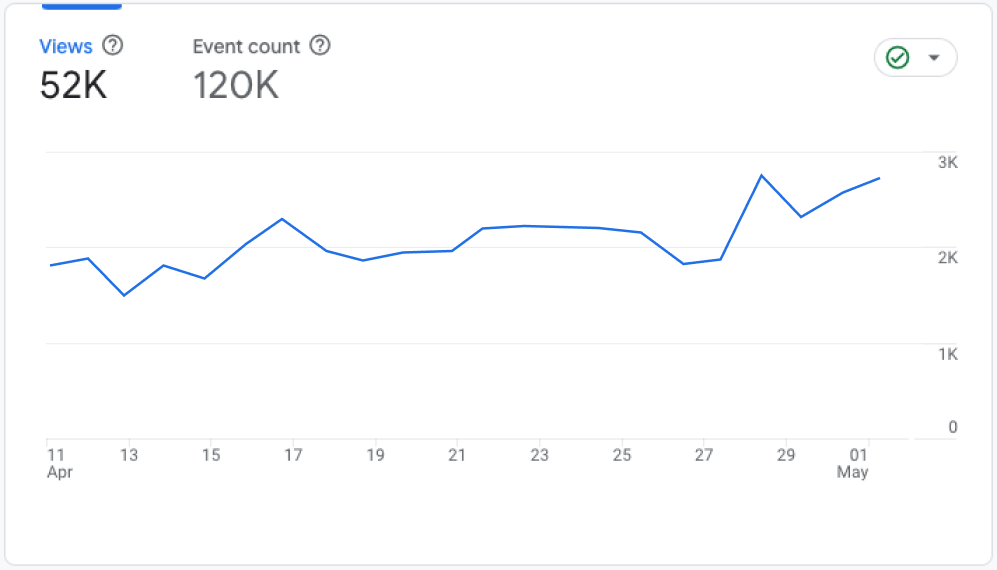
This indicates that the internal linking strategy successfully directed more visitors to target pages, enhancing visibility.
Increased number of transactions
We increased the number of transactions from 34 to 150, an astonishing 341% increase, the most significant result we’ve ever observed.
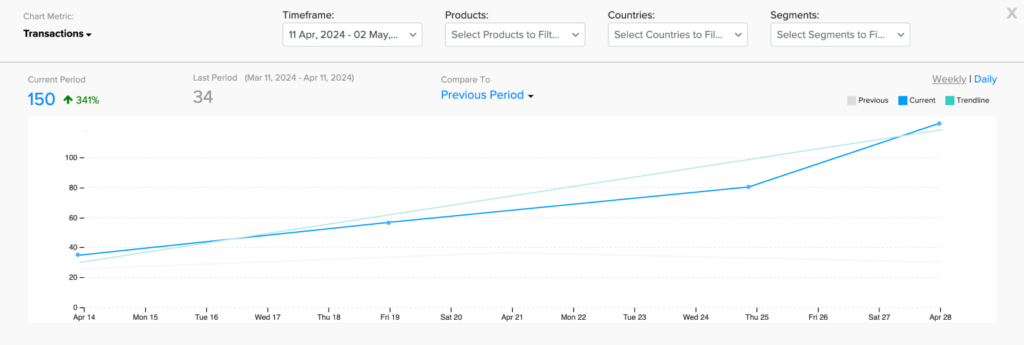
As previously mentioned, leveraging 88 internal linking opportunities created 88 additional routes for visitors to reach the target page and perform the desired actions. For our e-commerce client, this means making a purchase.
This growth in the number of transactions confirmed the success across other metrics we were tracking.
Increased conversion rate
We boosted the conversion rate by 168%, from 1.9% to 5.1%, surpassing our client’s target CVR of 3% to 4%. It’s remarkable that a straightforward internal linking strategy, implemented in less than an hour, could achieve such results.
This confirmed that the business wasn’t thriving previously because the internal links were not optimized. As an e-commerce business, their focus had been more on sales and less on SEO optimization.
Decreased percentage of visitors that didn’t view product pages
We lowered the percentage of visitors that did not view product pages by 53%.
Before we added more internal links, 2,110 out of 3,908 visitors did not proceed to the product pages after reading the blog. After we made changes to the internal links, this number dropped to only 999 from 3916 visitors.
Numbers are overwhelming, we understand that. We have prepared a diagram to help visualize this data.
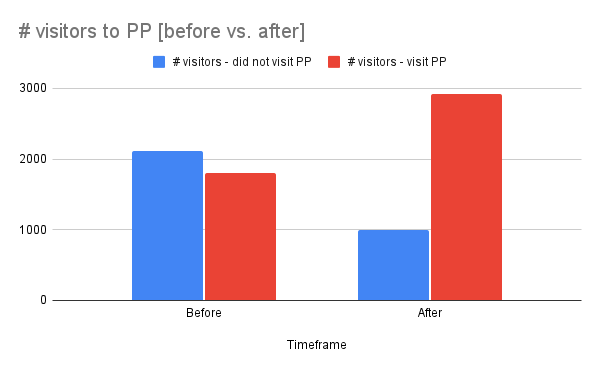
Observe that after this experiment (series on the right), the number of visitors visiting the product pages (red column) is higher than the number of visitors who did not visit the product pages (blue column).
The bottom line
We weren’t certain this strategy would work, but it proved successful. This emphasizes the significance of an easy, fast, and precise internal linking strategy for e-commerce sites, especially those that deviate from the traditional online marketplace model.
While businesses using blogs as sales funnels provide additional value to customers during the buying process, there’s a risk of losing these customers if they are not seamlessly guided—via internal links—from the top of the funnel to the bottom.
Managing an e-commerce site or online business is challenging, and internal linking adds yet another layer of complexity.
However, as demonstrated in this case study, Beta LinkVector can significantly impact your business just by analyzing and inserting internal links in bulk in under an hour.
If your internal links are already set up, we highly recommend running a check with LinkVector to experience what precise internal linking feels like. Our client loves the results, and we believe you will too.
Until next time.
